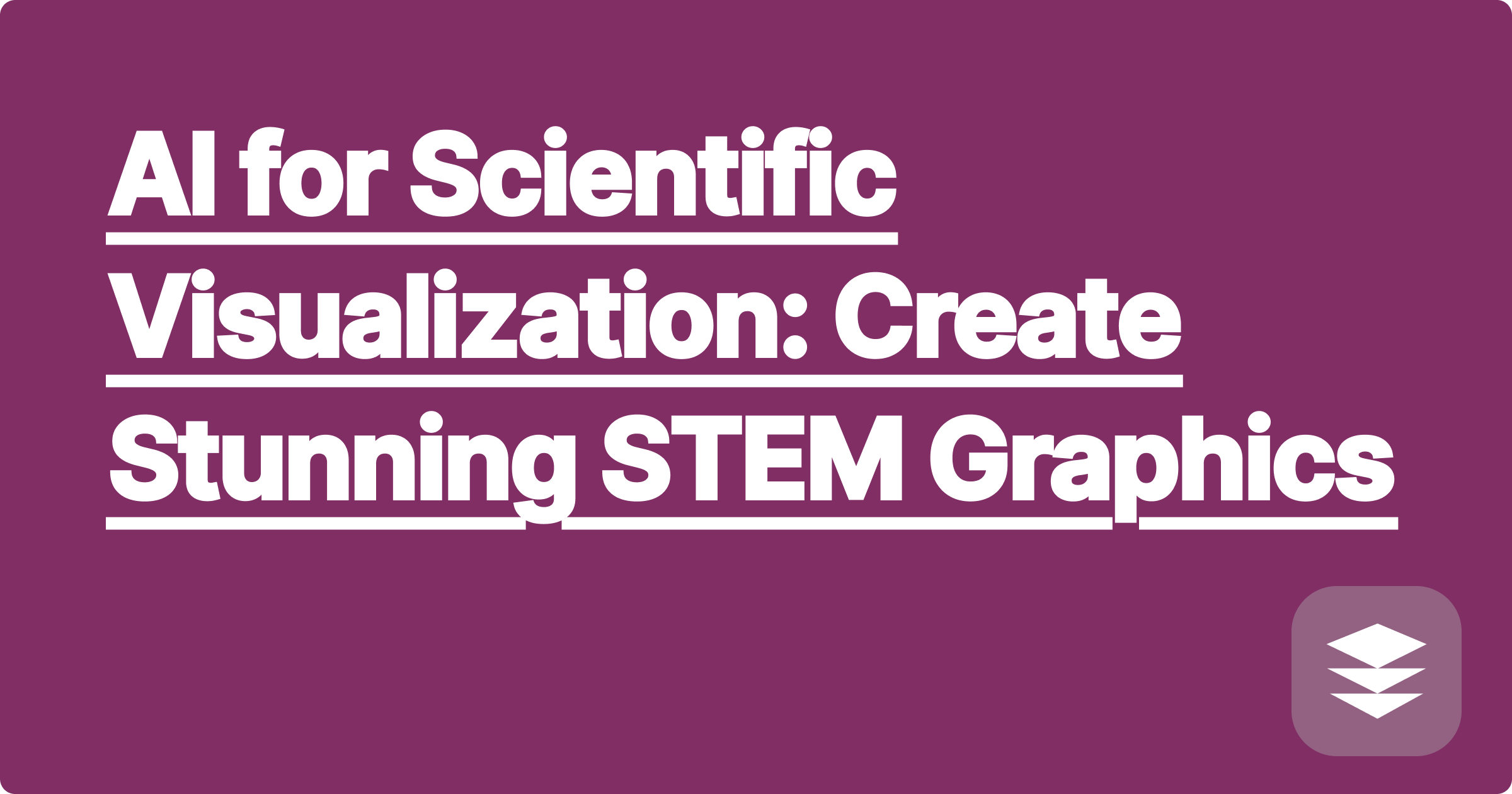
In the vast and intricate world of STEM, researchers and students are constantly grappling with a monumental challenge: data. We are inundated with it, from the terabytes generated by a single particle accelerator run to the complex genomic sequences that hold the keys to disease, or the multi-dimensional outputs of climate models. This deluge of information is both a blessing and a curse. While it contains profound insights, its sheer volume and complexity can make it nearly impossible to comprehend, let alone communicate. The traditional methods of creating scientific visualizations, often requiring deep expertise in programming languages like Python or R and a significant investment of time, can become a bottleneck, slowing the pace of discovery. This is where Artificial Intelligence emerges not just as a tool, but as a revolutionary partner, capable of translating abstract numbers into clear, compelling, and often beautiful visual narratives that accelerate understanding and communication.
For a STEM student, a well-crafted graphic can be the key to grasping a difficult concept or achieving a higher grade on a lab report. For a seasoned researcher, the stakes are even higher. A stunning visualization can make the difference in a peer-reviewed publication, a competitive grant application, or a high-impact conference presentation. The ability to effectively visualize data is no longer a peripheral skill; it is central to the scientific process itself. It is the bridge between discovery and dissemination, between a private "eureka" moment and a shared understanding that pushes a field forward. By leveraging AI, we can lower the barrier to creating these powerful graphics, empowering every scientist to become a more effective storyteller and allowing the data to speak for itself in a language everyone can understand.
The core of the scientific visualization challenge lies in the inherent complexity and dimensionality of modern datasets. A simple x-y plot is insufficient when you need to represent the relationship between dozens of variables simultaneously. Consider the field of computational fluid dynamics, where a simulation might track pressure, velocity, temperature, and turbulence across millions of points in a three-dimensional space over time. How does one represent this four-dimensional reality on a two-dimensional screen in a way that reveals the underlying physics, such as the formation of vortices or the behavior of a shockwave? This is what is often referred to as the "curse of dimensionality," and it is a problem that plagues nearly every scientific discipline.
Furthermore, the tools historically used to tackle these problems present a significant technical barrier. Software libraries like Matplotlib, Seaborn, or ggplot2 are incredibly powerful, but they demand a steep learning curve. A researcher might spend hours, or even days, wrestling with syntax, debugging code, and tweaking dozens of parameters just to adjust the font size on an axis label or change a color scheme to be more accessible for colorblind individuals. This time spent on the mechanics of plotting is time taken away from the actual science—from analyzing results and forming new hypotheses. The goal is not merely to plot data points; it is to craft a visual argument. This requires an artistic sensibility combined with analytical rigor, a combination that can be difficult to achieve when you are bogged down in the minutiae of coding. The challenge, therefore, is not just technical but also conceptual: how to transform a table of numbers into a visual that is not only accurate but also intuitive, insightful, and aesthetically compelling.
The solution to this long-standing challenge is emerging from the rapid advancements in Artificial Intelligence, specifically through Large Language Models (LLMs) and generative AI platforms. Tools like OpenAI's ChatGPT, Anthropic's Claude, and even specialized computational engines like Wolfram Alpha are fundamentally changing the human-computer interface for data visualization. Instead of acting as a replacement for foundational programming libraries, these AI models serve as an intelligent intermediary, a "visualization co-pilot" that can translate natural language instructions into precise, functional code. This approach democratizes the creation of complex graphics, allowing a researcher to focus on the what and the why of the visualization, while the AI handles the how.
A scientist can now articulate their goal in plain English, describing the dataset, the desired type of plot, and the specific aesthetic and labeling requirements. For instance, a biologist can ask an AI to "Generate Python code using the Seaborn library to create a heatmap of gene co-expression data, using a divergent 'coolwarm' colormap and clustering the rows and columns to reveal gene modules." The AI can then produce a complete, ready-to-run script that would have previously taken a non-expert coder a significant amount of time to write and debug. This conversational and iterative process allows for rapid prototyping. The scientist can instantly see the result, and then refine it with follow-up requests, creating a dynamic dialogue that hones the final visual until it perfectly communicates the intended scientific story. This AI-powered approach transforms visualization from a rigid, code-first task into a fluid, creative, and highly efficient exploration of the data.
The journey from a raw dataset to a publication-quality graphic using AI begins not with a line of code, but with a clear scientific question. The first phase is conceptualization, where you must define precisely what you want the visualization to show. Imagine you are an ecologist with a dataset tracking the population dynamics of several species in different habitats over several decades. Your goal is to visualize how the population of a specific predator species has changed over time in a particular forest reserve. You must first articulate this objective clearly in your own mind before you can communicate it to an AI. This means identifying the relevant variables, the type of relationship you want to explore, and the audience for whom you are creating the graphic.
With a clear concept in hand, you then engage with an AI tool like ChatGPT or Claude. The key to success is crafting a detailed and context-rich prompt. You begin by setting the stage, specifying the programming language and the necessary libraries, for example, "Using Python with the Pandas and Matplotlib libraries..." Next, you describe your data's structure with as much detail as possible, including the file name and the exact names of the columns you want to plot, such as, "...read the data from 'ecology_data.csv' and plot the 'time_year' column on the x-axis against the 'wolf_population' column on the y-axis." Finally, you add instructions for aesthetics and labeling to ensure the plot is clear and professional. You might add, "...please create a line plot with a blue line, add a title 'Wolf Population Trends in Forest Reserve A', and label the axes 'Year' and 'Population Count' respectively. Ensure the font size for all text is 12 points."
After you submit this prompt, the AI will generate a complete code block. Your next step is to copy this code into your preferred coding environment, such as a Jupyter Notebook or a Python script, and execute it. It is very rare for the first attempt to be absolutely perfect; this is where the iterative power of the AI comes into play. Perhaps the line is too thin, or you decide a scatter plot would be better to show the individual data points. You then refine the visual through follow-up prompts. You can return to the AI and say, "That was a good start. Now, please modify the code to also include a scatter plot of the same data points in red, and make the line style a dashed line." This conversational back-and-forth allows you to progressively build upon the initial code, tweaking colors, adding annotations, adjusting scales, and perfecting every element without having to look up a single piece of syntax.
This iterative process extends to far more complex visualizations. Once you are satisfied with a basic plot, you can ask the AI to help with more advanced tasks. You might request it to generate code for a 3D surface plot to visualize a mathematical function, or an interactive plot using a library like Plotly, where hovering over a data point reveals more information. You could even ask the AI to explain a specific function it used in the code, turning the entire process into a personalized learning experience. By following this narrative of conceptualizing, prompting, executing, and refining, you can leverage AI to construct sophisticated and stunning scientific graphics efficiently, allowing you to spend more time interpreting your results and less time fighting with code.
The practical applications of this AI-driven approach span the entire spectrum of STEM disciplines. In molecular biology, a researcher might have data from an RNA-sequencing experiment and need to create a volcano plot to quickly identify genes that are significantly up- or down-regulated. They could provide a prompt to an AI such as: "Write a Python script using Pandas and Matplotlib to process 'gene_data.csv'. The file contains columns 'gene_id', 'log2_fold_change', and 'p_adj'. Generate a volcano plot with 'log2_fold_change' on the x-axis and the negative log10 of 'p_adj' on the y-axis. Color all points with a 'p_adj' less than 0.05 and an absolute 'log2_fold_change' greater than 1.5 in bright red." The AI would generate the code to produce a visually intuitive plot where the most biologically interesting genes are immediately apparent, dramatically speeding up the discovery process.
In the realm of physics or engineering, a student studying electromagnetism could use AI to visualize a complex concept. They might ask Wolfram Alpha or a code-generating LLM to "Plot the 3D trajectory of a proton with an initial velocity vector of (1e5, 0, 0) m/s entering a uniform magnetic field of (0, 0, 0.5) Tesla." The AI could generate the Python code necessary to solve the differential equations of motion governed by the Lorentz force. The resulting code might look something like this in a paragraph: "The generated script would import NumPy for numerical calculations and Matplotlib's mplot3d toolkit. It would define the physical constants, set up the initial conditions, and then iteratively calculate the force, acceleration, and new position of the proton over small time steps, storing the path. Finally, it would use ax.plot3D() to render the resulting helical trajectory, providing a clear and dynamic visualization of a fundamental physical principle that is difficult to grasp from equations alone."
Similarly, a chemist could leverage AI to quickly visualize molecular structures for a presentation. Instead of using clunky molecular modeling software, they could prompt an AI with a simple request: "Please provide Python code that uses the RDKit and py3Dmol libraries to generate and display an interactive 3D ball-and-stick model of the caffeine molecule from its SMILES string, which is 'CN1C=NC2=C1C(=O)N(C(=O)N2C)C'." The AI would produce a short, elegant script that can be run in a Jupyter Notebook to render a fully rotatable 3D model of the molecule. This allows for an immediate visual inspection of the molecule's shape, bond angles, and potential for interaction, a task that is essential for drug design and materials science. These examples demonstrate how AI can handle the technical implementation, freeing the scientist to focus on the scientific question at hand.
To truly harness the power of AI for scientific visualization while maintaining academic and scientific integrity, it is crucial to adopt a strategic mindset. First and foremost, you must treat the AI as a highly skilled but fallible assistant, not as an infallible oracle. Always verify the code and the logic it produces. Before you run any generated script, read through it to ensure the data processing steps are correct and that the plotting logic accurately reflects your scientific intent. Does the code correctly filter the data as you requested? Does it apply the correct statistical transformations? Blindly trusting the AI's output without understanding it can lead to erroneous graphics and flawed conclusions. The AI is a starting point, not the final authority.
Second, master the art of "scientific prompt engineering." The quality of the output is directly proportional to the quality of your input. Be extraordinarily specific in your requests. Do not just ask for a "plot"; specify the exact type, like a "violin plot combined with a swarm plot." Provide the AI with the complete context, including the column names of your data, the units of measurement, and even the stylistic conventions of your field. For example, in astronomy, certain color maps are standard for representing specific types of data. You can instruct the AI to use these specific conventions, such as, "use the 'inferno' colormap and a logarithmic scale for the y-axis, as is common in astrophysical plots." The more detailed and context-aware your prompt, the less refinement you will need to do later.
Furthermore, you should view every interaction with the AI as a learning opportunity. When the AI generates a piece of code that you do not understand, ask for an explanation. A great follow-up prompt is, "Can you explain what the np.logspace() function does in this code and why you chose to use it here?" This transforms the tool from a simple code generator into a personalized tutor that can help you improve your own programming skills. By actively engaging with the code, you will not only produce better graphics but also become a more competent coder, a skill that is invaluable in any STEM career.
Finally, it is essential to be transparent and ethical about your use of these tools. If AI played a substantial role in generating the visualizations for a publication or thesis, it is good practice to acknowledge its use in your methods section. A simple statement like, "Data visualizations were generated in Python using Matplotlib, with the assistance of OpenAI's ChatGPT-4 for code generation and refinement," promotes transparency and academic honesty. The goal of science is the pursuit of truth, and this includes being honest about the methods and tools we use to discover and communicate that truth. AI is a powerful tool for enhancing clarity, not for obscuring your methodology.
In conclusion, the fusion of artificial intelligence and scientific visualization represents a paradigm shift for STEM professionals. We are moving away from a world where creating impactful graphics was the exclusive domain of those with advanced coding skills. AI now acts as a democratizing force, providing an intuitive, conversational interface that allows any researcher or student to translate complex data into clear, insightful, and visually stunning representations. This capability is not a mere convenience; it accelerates the very cycle of scientific discovery, enabling faster analysis, more effective collaboration, and more compelling communication of results.
Your next step is to begin experimenting. Do not wait for a high-stakes project. Take a simple dataset you are already familiar with—perhaps from a past lab course or a small personal project—and open an AI chat interface alongside your favorite coding environment. Challenge yourself to replicate a basic plot, then try to enhance it. Ask the AI to change colors, add annotations, or combine it with another plot type. This hands-on, low-pressure practice is the most effective way to build confidence and proficiency. By embracing these tools today, you are not just learning to make better graphs; you are mastering an essential skill for the future of scientific research, positioning yourself to better explore, understand, and share the discoveries that lie hidden within your data.
AI for Research: Analyze Papers & Synthesize Information
AI for Problem Solving: Step-by-Step STEM Solutions
AI for Lab Reports: Automate Data & Conclusion Writing
AI for Interactive Learning: Engaging STEM Simulations
AI for Statistics: Master Data Analysis & Probability
AI for Project Management: Streamline Engineering Tasks
AI for Learning Gaps: Identify & Address Weaknesses
AI for Engineering Homework: Instant Solutions & Explanations
AI for Scientific Visualization: Create Stunning STEM Graphics
AI for Career Guidance: Navigate STEM Pathways
AI for Research: Analyze Papers & Synthesize Information
AI for Problem Solving: Step-by-Step STEM Solutions
AI for Lab Reports: Automate Data & Conclusion Writing
AI for Interactive Learning: Engaging STEM Simulations
AI for Statistics: Master Data Analysis & Probability
AI for Project Management: Streamline Engineering Tasks
AI for Learning Gaps: Identify & Address Weaknesses
AI for Engineering Homework: Instant Solutions & Explanations
AI for Scientific Visualization: Create Stunning STEM Graphics