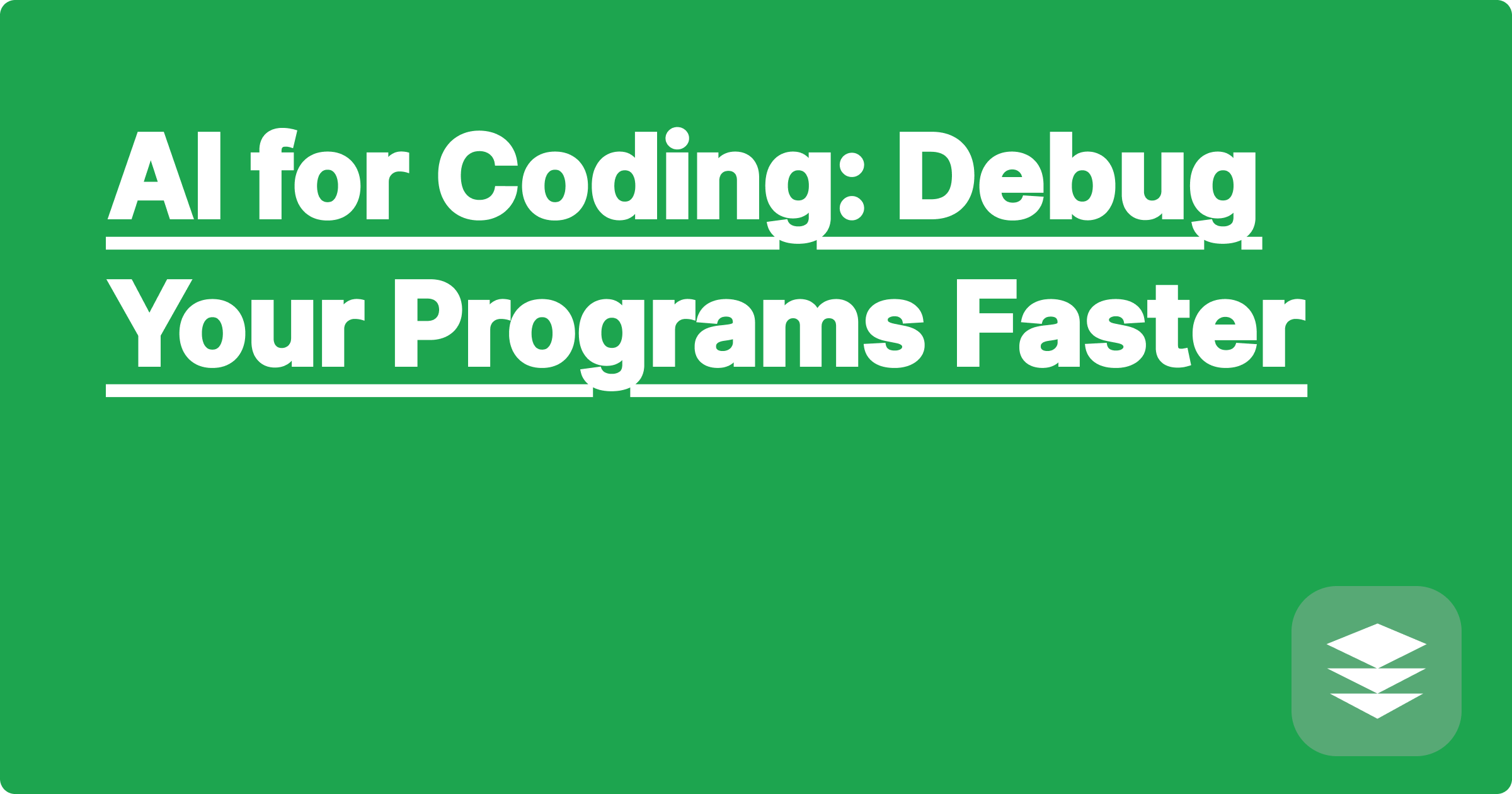
The intricate world of STEM, particularly in fields reliant on computational methodologies, frequently presents a formidable challenge: the relentless pursuit and eradication of elusive coding errors. From a simple misplaced comma to complex logical flaws that subtly undermine an entire simulation, debugging is often a time-consuming and mentally taxing endeavor, diverting precious hours that could otherwise be dedicated to conceptual understanding, innovative design, or advanced research. This pervasive hurdle, common across disciplines ranging from bioinformatics to quantum computing, now finds a powerful ally in the rapidly evolving capabilities of artificial intelligence, offering a transformative pathway to diagnose, explain, and even propose solutions for programming issues with unprecedented speed and accuracy.
For STEM students grappling with demanding coding assignments, or researchers pushing the boundaries of scientific discovery through computational models, the ability to swiftly resolve programming errors is not merely a convenience but a critical determinant of productivity and project success. The traditional debugging process, often involving meticulous line-by-line inspection, trial-and-error modifications, and exhaustive search through documentation, can be a significant bottleneck, delaying progress and fostering frustration. Integrating AI-powered tools into the development workflow promises to revolutionize this experience, empowering individuals to spend less time wrestling with syntax and semantics and more time focusing on the higher-level problem-solving and analytical thinking that truly drives innovation in science, technology, engineering, and mathematics.
The act of debugging programming code is an inherent, often frustrating, part of any computational endeavor within STEM. Whether one is developing a complex simulation for fluid dynamics, writing algorithms for genomic sequence analysis, or implementing control systems for robotics, errors inevitably emerge. These errors can broadly be categorized into several types, each presenting its own unique challenges for identification and rectification. Syntax errors, for instance, are violations of the programming language's grammar rules, such as a missing semicolon in C++ or an unclosed parenthesis in Python; these are often caught by compilers or interpreters but can sometimes be obscure in their reporting. Logical errors, on the other hand, are far more insidious; the code might execute without crashing, but it produces incorrect results because the underlying algorithm or implementation logic is flawed. Semantic errors occur when the code is syntactically correct but its meaning, as interpreted by the compiler or runtime, is not what the programmer intended, leading to unexpected behavior. Runtime errors, as the name suggests, manifest only when the program is executing, perhaps due to an attempt to divide by zero, access an invalid memory location, or encounter an unexpected data type.
The sheer volume and complexity of modern STEM projects exacerbate these debugging challenges. A single Python script for data analysis might involve numerous external libraries, complex data structures, and intricate conditional logic, making it difficult to trace the flow of execution manually. In engineering, a MATLAB script for signal processing could involve complex matrix operations where an incorrect dimension can lead to subtle, hard-to-find errors. For students, the pressure of deadlines combined with a still-developing understanding of programming paradigms can make debugging an overwhelming task, leading to significant time wastage and a diminished learning experience. Researchers, on the other hand, are often working with cutting-edge, experimental codebases where documentation might be sparse and the problems themselves are novel, demanding an incredibly deep understanding of both the domain and the code to resolve issues. The traditional approach relies heavily on integrated development environment (IDE) debuggers, print statements, and a deep understanding of error messages, but even with these tools, the process remains largely manual and often inefficient, particularly when dealing with large codebases or intricate interdependencies. This is precisely where AI offers a paradigm shift, moving beyond mere error flags to provide contextual explanations and actionable solutions.
Artificial intelligence, particularly through the advent of large language models (LLMs) and specialized code analysis tools, offers a revolutionary approach to tackling the persistent challenges of code debugging. Instead of laboriously sifting through lines of code or guessing at the root cause of a cryptic error message, programmers can now leverage AI to act as an intelligent assistant, capable of understanding context, identifying patterns, and suggesting corrections. Tools such as OpenAI's ChatGPT, Google's Gemini, Anthropic's Claude, and even more specialized platforms like GitHub Copilot or Replit AI, are trained on vast datasets of code, documentation, and natural language, enabling them to comprehend programming constructs, common error types, and effective debugging strategies. These AI models can process code snippets, error messages, and descriptions of intended functionality, then generate explanations, propose fixes, and even refactor code for improved clarity or performance.
The core mechanism behind this AI-powered solution lies in the models' ability to perform sophisticated code analysis. When presented with a problematic code segment and a description of the issue, the AI can perform several crucial tasks. It can analyze the syntax to identify missing characters or incorrect structures, effectively performing a more intelligent version of a linter. More impressively, it can often infer logical flaws by comparing the provided code against common programming patterns and best practices, or by understanding the stated intent of the programmer. For instance, if a Python loop is intended to iterate through a list but an off-by-one error causes it to skip the last element, an AI can often detect this discrepancy based on the prompt's description of the desired outcome. Furthermore, AI tools excel at interpreting complex error messages generated by compilers or runtime environments, translating their often cryptic technical jargon into plain language explanations that are easier for students and researchers to grasp. They can then suggest specific code modifications, provide alternative implementations, or even point to relevant documentation, effectively short-circuiting hours of manual debugging effort. The power of these tools extends beyond simple error correction; they can also help in understanding the underlying cause of an error, which is crucial for learning and preventing similar mistakes in the future, thereby fostering a deeper understanding of programming principles.
Implementing an AI-powered debugging workflow begins with a careful identification of the problematic code segment and any associated error messages. The initial phase involves carefully copying the problematic code segment from your integrated development environment or script file, ensuring that the entire relevant block, including any dependent functions or variables, is included. Once copied, this segment is then pasted directly into the AI's input interface, whether you are utilizing a large language model like ChatGPT, Claude, or Google Gemini, or a specialized coding assistant such as GitHub Copilot. Following the code submission, the crucial next action is to formulate a clear and concise prompt, explicitly requesting the AI to identify and explain any errors present within the provided code. This prompt should ideally include details about the programming language being used, any specific error messages received, the expected behavior of the code, and how the current behavior deviates from that expectation, thereby providing the AI with sufficient context to deliver an accurate diagnosis. For example, a prompt might state: "I am getting a TypeError: unsupported operand type(s) for +: 'int' and 'str' in this Python code. It's supposed to sum numbers from a list. Can you explain why and how to fix it?"
Upon receiving the AI's response, the next critical step is to meticulously review the suggested explanation and proposed solutions. The AI will typically provide a detailed breakdown of the error, explaining its root cause in understandable terms. It will then offer one or more code snippets or modifications intended to resolve the issue. It is imperative to critically evaluate these suggestions rather than blindly implementing them. Consider the AI's reasoning; does it align with your understanding of the problem and the programming language's conventions? If the solution involves a code change, carefully examine the proposed new code, paying attention to syntax, logic, and potential side effects on other parts of your program. Once you have understood the explanation and validated the proposed fix, you can then copy the corrected code back into your development environment. The final, and perhaps most important, step involves thoroughly testing the modified code. Run your program with the same inputs that previously caused the error, and verify that the issue is resolved and that the program now behaves as expected. It is also wise to run your full suite of tests, if available, to ensure that the fix has not introduced any new regressions or unintended consequences elsewhere in your application. This iterative process of prompting, reviewing, applying, and testing ensures that you not only fix the immediate bug but also gain a deeper understanding of the underlying problem, enhancing your programming proficiency over time.
Consider a common scenario in Python where a student is attempting to calculate the average of a list of numbers, but inadvertently mixes strings and integers. The code might look something like numbers = [10, 20, '30', 40] followed by total = sum(numbers) and average = total / len(numbers). When executed, this would typically result in a TypeError: unsupported operand type(s) for +: 'int' and 'str' because the sum() function cannot add an integer to a string. When this code and the error message are provided to an AI like ChatGPT or Google Gemini, the AI would immediately identify the string '30' within the list as the culprit. It would explain that the sum() function expects all elements to be numerical and that the string '30' is causing the type mismatch. The AI would then suggest a fix such as converting the string to an integer using numbers = [int(x) for x in numbers], or more directly, numbers = [10, 20, 30, 40], thereby allowing the sum() operation to proceed correctly.
Another practical application involves debugging more complex logical errors in scientific computing. Imagine a researcher working on a simulation in MATLAB where a numerical integration routine is producing incorrect results, despite no obvious syntax errors. The code might involve a loop like for i = 1:N-1; integral_sum = integral_sum + f(x(i)) * dx; end;. If the expected result is slightly off, the error could be subtle, perhaps an off-by-one error in the loop bounds or an incorrect formulation of the dx step. When presented with this MATLAB code, the expected output, and the observed incorrect output, an AI like Wolfram Alpha, which has strong symbolic and numerical computation capabilities, or a large language model, could analyze the integration method. It might suggest that for a Riemann sum, the loop should iterate up to N and adjust the indexing, or that the dx calculation needs to be more precise. For example, it might identify that f(x(i)) is being evaluated at the start of each interval, whereas a midpoint rule f(x(i) + dx/2) might be intended for greater accuracy, or that the final term in the sum is being omitted. The AI's ability to cross-reference common numerical methods and identify deviations from standard implementations proves invaluable here, providing insights that might take hours of manual calculation and comparison to uncover.
Furthermore, AI can assist with debugging errors related to API usage or library functions, which are common in data science and machine learning. A Python user might be attempting to use a function from a library like Pandas or NumPy, say df.groupby('column').mean(), but receives a KeyError: 'column' indicating that the specified column does not exist. Providing this error message along with the dataframe creation code, such as df = pd.DataFrame({'A': [1,2], 'B': [3,4]}), to an AI would allow it to quickly determine that the user tried to group by 'column' which is not present in the dataframe, and suggest checking the actual column names, perhaps by printing df.columns or using an existing column like 'A' or 'B'. These examples underscore the AI's capacity to not only pinpoint errors but also to provide context-aware, actionable solutions across a diverse range of programming languages and computational tasks prevalent in STEM.
Leveraging AI for debugging in academic and research settings requires a strategic approach that balances efficiency with genuine learning and ethical considerations. Foremost, it is crucial to understand that AI tools are powerful assistants, not replacements for critical thinking or fundamental understanding. When an AI provides a solution, always take the time to comprehend why that solution works. Do not merely copy and paste the fix; instead, analyze the AI's explanation, trace the logic, and relate it back to the programming concepts you are learning. This active engagement transforms a simple debugging exercise into a valuable learning opportunity, solidifying your grasp of programming principles and preventing similar errors in the future.
Secondly, mastering the art of prompt engineering is paramount for effective AI interaction. The quality of the AI's response is directly proportional to the clarity and specificity of your input. When seeking debugging assistance, provide as much context as possible. Include the full error message, the relevant code snippet, the programming language, the desired outcome of the code, and any steps you have already taken to debug the issue. For instance, rather than simply pasting code and asking "What's wrong?", articulate your problem: "I'm writing a C++ program to calculate prime numbers up to N. When N=100, it incorrectly identifies 9 as prime. Here's my isPrime function and the loop calling it. What could be causing this logical error?" The more detailed your prompt, the more accurate and helpful the AI's diagnosis will be.
Moreover, always verify the AI's suggestions. While AI models are highly capable, they are not infallible. They can occasionally generate incorrect, inefficient, or even insecure code. Before integrating any AI-generated fix into your project, thoroughly test it to ensure it resolves the bug without introducing new problems or unintended side effects. For academic work, be mindful of your institution's policies regarding the use of AI tools. It is generally acceptable to use AI for learning and debugging, similar to consulting documentation or asking a peer for help, but submitting AI-generated code as your own original work without understanding or attribution might be considered academic misconduct. Use these tools to accelerate your learning and problem-solving, but ensure your understanding and critical evaluation remain at the forefront. Finally, consider using AI to explore alternative solutions or to refactor working code for better readability and efficiency, turning a debugging session into an opportunity for code improvement and deeper learning.
The integration of artificial intelligence into the coding workflow marks a significant leap forward for STEM students and researchers, transforming the often arduous task of debugging into a more streamlined and insightful process. By leveraging tools like ChatGPT, Claude, Gemini, or GitHub Copilot, you can dramatically reduce the time spent chasing elusive errors, thereby freeing up invaluable hours for deeper conceptual understanding, innovative problem-solving, and advanced research. Embrace these AI assistants not as a shortcut to avoid learning, but as powerful accelerators for your computational proficiency. Start by experimenting with your current coding challenges, meticulously crafting your prompts to provide maximum context, and critically evaluating the AI's explanations and proposed solutions. Remember to always verify the AI's output through thorough testing and to understand the underlying reasons for any suggested fixes. By adopting this intelligent approach, you will not only debug your programs faster but also cultivate a more robust understanding of programming principles, ultimately enhancing your academic success and research productivity in the dynamic world of STEM.
AI Study Planner: Ace Your STEM Exams
AI Math Solver: Conquer Complex Calculus Problems
AI Study Planner: Ace Your STEM Exams
AI for Concepts: Master Complex STEM Topics
AI Homework Solver: Verify Your STEM Solutions
AI for Lab Reports: Enhance Scientific Writing
AI Exam Prep: Generate Practice Questions
AI for Notes: Summarize Lectures Effectively