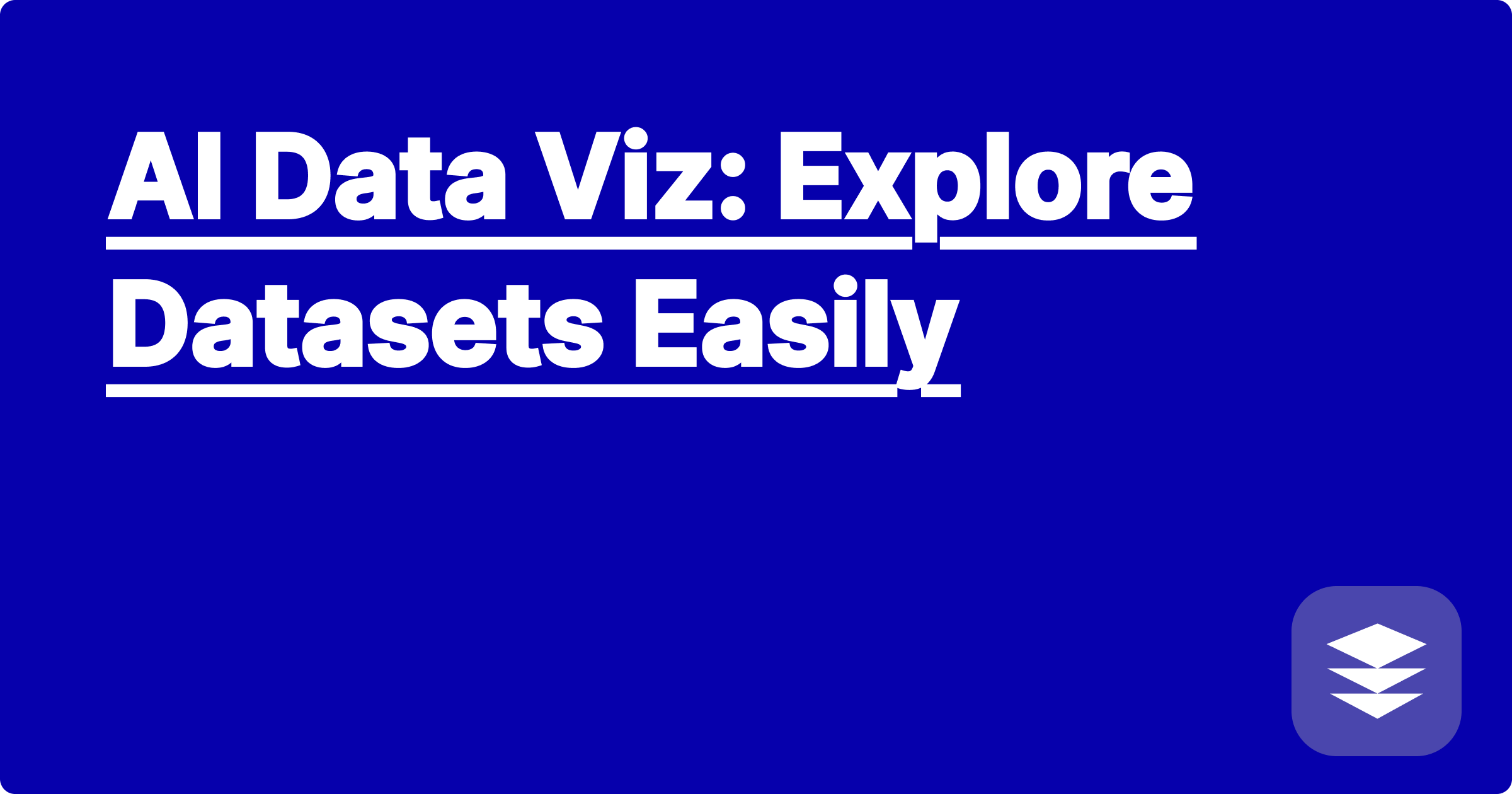
The sheer volume of data generated in modern STEM research can feel overwhelming. From complex simulations to high-throughput experiments, researchers are constantly bombarded with information. Making sense of this data, extracting meaningful insights, and effectively communicating those findings are crucial for advancing scientific knowledge. Traditional data analysis methods can be time-consuming and require specialized expertise, creating a bottleneck in the research process. However, the rise of artificial intelligence (AI) offers a powerful new approach to data visualization, empowering STEM students and researchers to explore their datasets with unprecedented ease and efficiency.
Imagine having a virtual research assistant capable of sifting through mountains of data, identifying patterns, and generating insightful visualizations in a fraction of the time it would take manually. This is the promise of AI-powered data visualization tools. These tools can automate tedious tasks, reveal hidden relationships within data, and facilitate the creation of compelling visuals that communicate research findings effectively. This blog post will explore how AI is transforming data visualization in STEM, providing practical examples and step-by-step guidance on leveraging these powerful tools to maximize your research productivity.
For STEM students and researchers, efficient data analysis is no longer a luxury but a necessity. The ability to quickly process and interpret data can significantly impact the pace of research, leading to faster discoveries and publications. AI-powered data visualization tools can be a game-changer, especially for those who may not have extensive coding or data visualization experience. By democratizing access to advanced analytical capabilities, these tools empower researchers of all skill levels to unlock the full potential of their data.
STEM research often involves dealing with complex, multi-dimensional datasets. Visualizing this data effectively can be a significant challenge. Traditional methods often require manual coding and manipulation, which can be time-consuming and error-prone. Furthermore, choosing the appropriate visualization technique for a given dataset can be difficult, requiring a deep understanding of both the data and the various visualization options. For students new to research, this learning curve can be steep, hindering their ability to effectively analyze and interpret their findings. Moreover, as datasets grow larger and more complex, traditional methods struggle to scale, creating a bottleneck in the research process.
AI tools are revolutionizing data visualization by automating many of the traditionally manual processes. Tools like ChatGPT, Claude, and Wolfram Alpha can be leveraged to generate code for various visualization libraries (e.g., Matplotlib, Seaborn, Plotly) in Python or other programming languages. These AI assistants can also help choose the most appropriate visualization type based on the data's characteristics and the research question. For instance, if you're analyzing the correlation between two variables, you can ask ChatGPT to generate code for a scatter plot, specifying the variables and any desired customizations. Similarly, Wolfram Alpha can be used to directly generate visualizations from data input, providing quick insights without requiring any coding.
Let's walk through an example using ChatGPT. First, describe your data to ChatGPT, including the data format (e.g., CSV, Excel) and the variables you want to visualize. Then, specify the type of visualization you want (e.g., "Create a bar chart showing the average temperature for each month"). ChatGPT will generate the Python code using a suitable library like Matplotlib. Next, copy and paste this code into your Python environment and run it. You can further refine the visualization by asking ChatGPT to add labels, titles, legends, or change colors. This iterative process allows you to quickly create and customize visualizations without needing extensive coding knowledge.
Consider a biologist studying the gene expression levels of different cell types. They could use an AI tool like GPAI (a hypothetical advanced AI partner tool) to analyze RNA sequencing data and automatically generate heatmaps visualizing gene expression patterns across different cell types. This allows them to quickly identify genes with differential expression and gain insights into cellular processes. In another example, a chemist could use AI to visualize the results of a molecular dynamics simulation. By inputting the simulation data into Wolfram Alpha, they can generate 3D visualizations of molecular interactions, revealing insights into reaction mechanisms. An engineer designing a new bridge could use AI-powered tools to visualize stress distributions under different load conditions, optimizing the design for strength and stability.
Embrace AI tools as collaborators in your research process. Don't be afraid to experiment with different tools and techniques to find what works best for your specific needs. Start with simple visualizations and gradually explore more advanced options as you gain experience. Document your process meticulously, including the AI prompts you used and any modifications you made to the generated code. This ensures reproducibility and allows you to easily retrace your steps. Engage with the online community and share your experiences with using AI for data visualization. Learning from others and contributing to the collective knowledge can accelerate your progress and benefit the wider research community.
By adopting AI-powered data visualization tools, STEM students and researchers can significantly enhance their productivity and accelerate the pace of discovery. These tools not only automate tedious tasks but also empower researchers to gain deeper insights from their data, leading to more impactful research outcomes. Start exploring these tools today and unlock the full potential of your data. Don't be left behind in this exciting new era of AI-driven research. Embrace the power of AI and transform your data into actionable insights.
AI Math Solver: Get Unstuck Now!
AI Research Notes: Organize Smart
AI for CAD: Design Smarter, Faster
AI Physics Solver: Get Unstuck Now!
AI Lab Assistant: Data Analysis Made Easy
AI Math Tutor: Conquer Complex Problems
AI for Simulations: Optimize Experiments
AI Chemistry Solver: Ace Your Homework