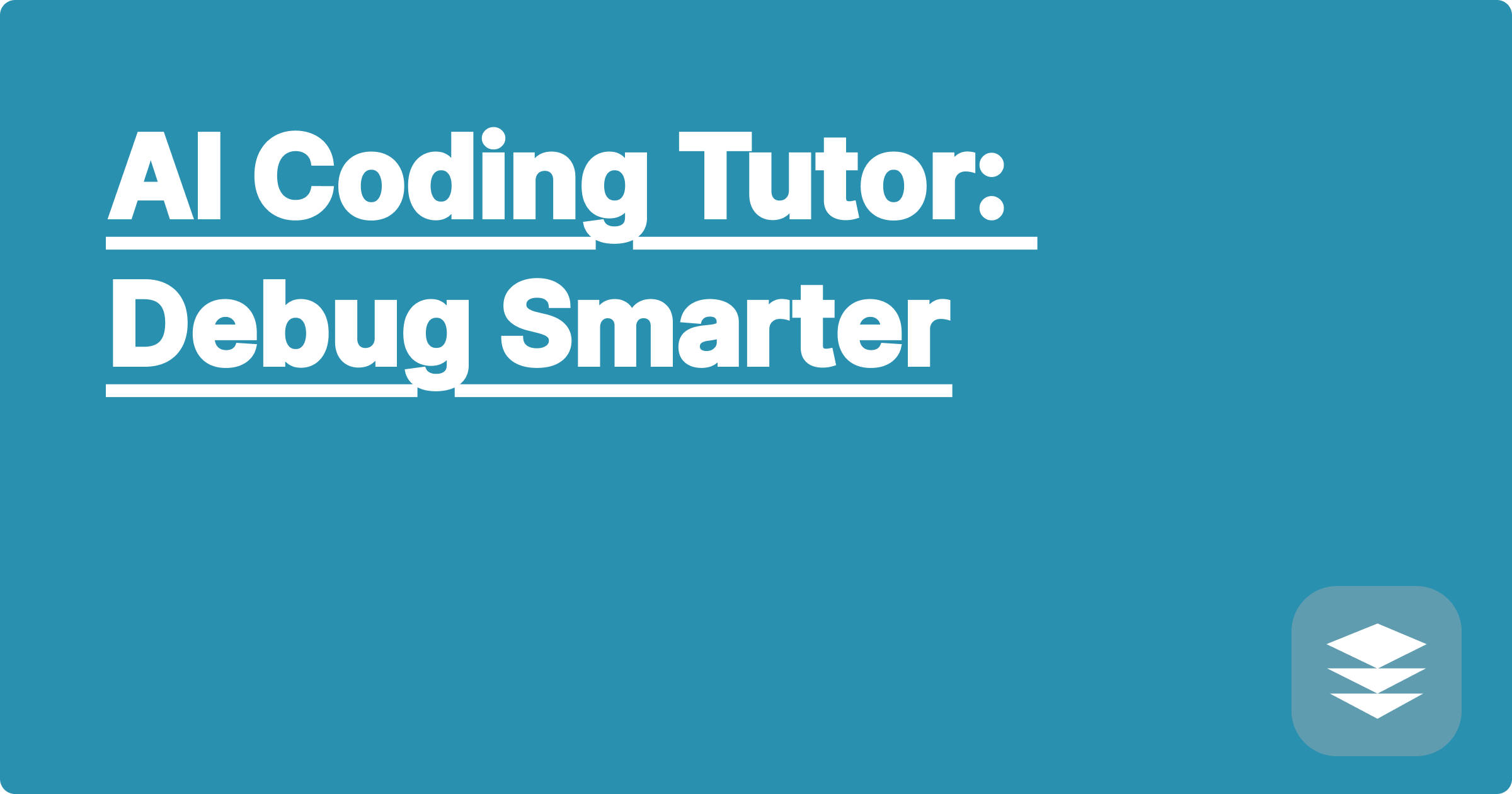
STEM fields often present complex challenges, particularly in coding, where debugging can be a significant hurdle. The sheer volume of information, intricate syntax, and the often opaque nature of error messages can lead to frustration and impede progress. Fortunately, the rise of artificial intelligence offers powerful new tools to navigate these difficulties. AI can act as a personalized coding tutor, providing real-time feedback, suggesting solutions, and even generating code snippets, ultimately streamlining the debugging process and accelerating learning.
For STEM students and researchers, mastering coding is no longer just a desirable skill but a fundamental requirement. The ability to write, debug, and optimize code is crucial for data analysis, simulations, modeling, and countless other research tasks. AI-powered coding assistance can significantly reduce the time and effort spent on debugging, allowing students and researchers to focus on the underlying scientific principles and accelerate their research progress. This shift towards AI-augmented coding represents a paradigm shift in STEM education and research, offering a more efficient and effective way to learn and apply computational skills.
Debugging is an inherent part of the software development lifecycle, and it's especially prevalent in STEM fields where complex algorithms and intricate data structures are commonplace. The challenge lies in identifying the root cause of errors, which can range from simple typos to complex logical flaws. Traditional debugging methods often involve manual inspection of code, inserting print statements, and using debuggers, which can be time-consuming and inefficient, especially for large codebases. Furthermore, understanding compiler or interpreter error messages can be difficult for novice programmers, often leading to frustration and a sense of being overwhelmed. The problem is compounded by the ever-increasing complexity of software and the demand for rapid development cycles in STEM research.
AI tools like ChatGPT, Claude, and Wolfram Alpha offer a new approach to debugging. These tools can analyze code, identify potential errors, and suggest solutions, often providing explanations in natural language. ChatGPT and Claude excel at understanding the context of the code and offering tailored advice, while Wolfram Alpha is particularly useful for mathematical and symbolic computations, helping identify errors in formulas or algorithms. By leveraging these AI tools, STEM students and researchers can significantly reduce the time spent on debugging and gain a deeper understanding of the underlying code. This approach empowers learners to move beyond simply fixing errors and towards developing a more robust understanding of coding principles.
Begin by clearly defining the problem and the expected behavior of the code. This involves identifying the specific error messages, understanding the context in which they occur, and articulating the desired outcome. Next, choose an appropriate AI tool based on the nature of the problem. For general debugging, ChatGPT or Claude are excellent choices. If the issue involves mathematical computations or symbolic manipulation, Wolfram Alpha might be more suitable. Then, provide the AI tool with the relevant code snippet and a concise description of the problem. It is important to provide sufficient context for the AI to understand the issue. The AI will then analyze the code and provide feedback, suggestions, and potential solutions. Carefully review the AI's output, paying attention to the explanations and suggested modifications. Finally, implement the suggested changes in your code and test thoroughly to ensure the problem is resolved and the code functions as expected.
Consider a Python code snippet intended to calculate the factorial of a number. The code might contain a logical error that causes incorrect results for certain inputs. Providing this code to ChatGPT, along with a description of the erroneous behavior, can lead to the AI identifying the flaw and suggesting a corrected version. For instance, if the original code incorrectly initialized a variable, ChatGPT might point out the error and suggest the correct initialization. Another example involves using Wolfram Alpha to verify a complex mathematical formula used within a scientific simulation. By inputting the formula into Wolfram Alpha, one can obtain its simplified form, identify potential errors, and even generate visualizations to gain a better understanding of its behavior. This type of AI-assisted verification can be invaluable in ensuring the accuracy and reliability of scientific computations.
To effectively leverage AI in STEM education and research, it's essential to develop a strategic approach. Don't rely solely on AI for all coding tasks; instead, use it as a supplementary tool to enhance your understanding and accelerate your workflow. Focus on understanding the underlying principles of coding and debugging rather than simply copying and pasting AI-generated solutions. Actively engage with the AI's output, critically evaluating its suggestions and seeking clarification when needed. Experiment with different AI tools to identify which ones best suit your specific needs and learning style. Finally, remember that AI is a tool, and its effectiveness depends on how you use it. By combining AI assistance with a strong foundation in coding principles, you can unlock its full potential and achieve significant gains in academic and research productivity.
Concluding, AI-powered coding tutors represent a significant advancement in STEM education and research. By embracing these tools and integrating them strategically into your workflow, you can overcome the challenges of debugging, accelerate your learning, and ultimately achieve greater success in your STEM endeavors. Start exploring these AI tools today and discover how they can transform your coding experience.
Ace STEM Exams: AI Study Planner
STEM Homework Solver: AI Assistance
AI for Lab Data: Analysis Made Easy
Master STEM: AI Exam Prep Guide
AI Coding Tutor: Debug Smarter
AI in Engineering: Boost Your R&D