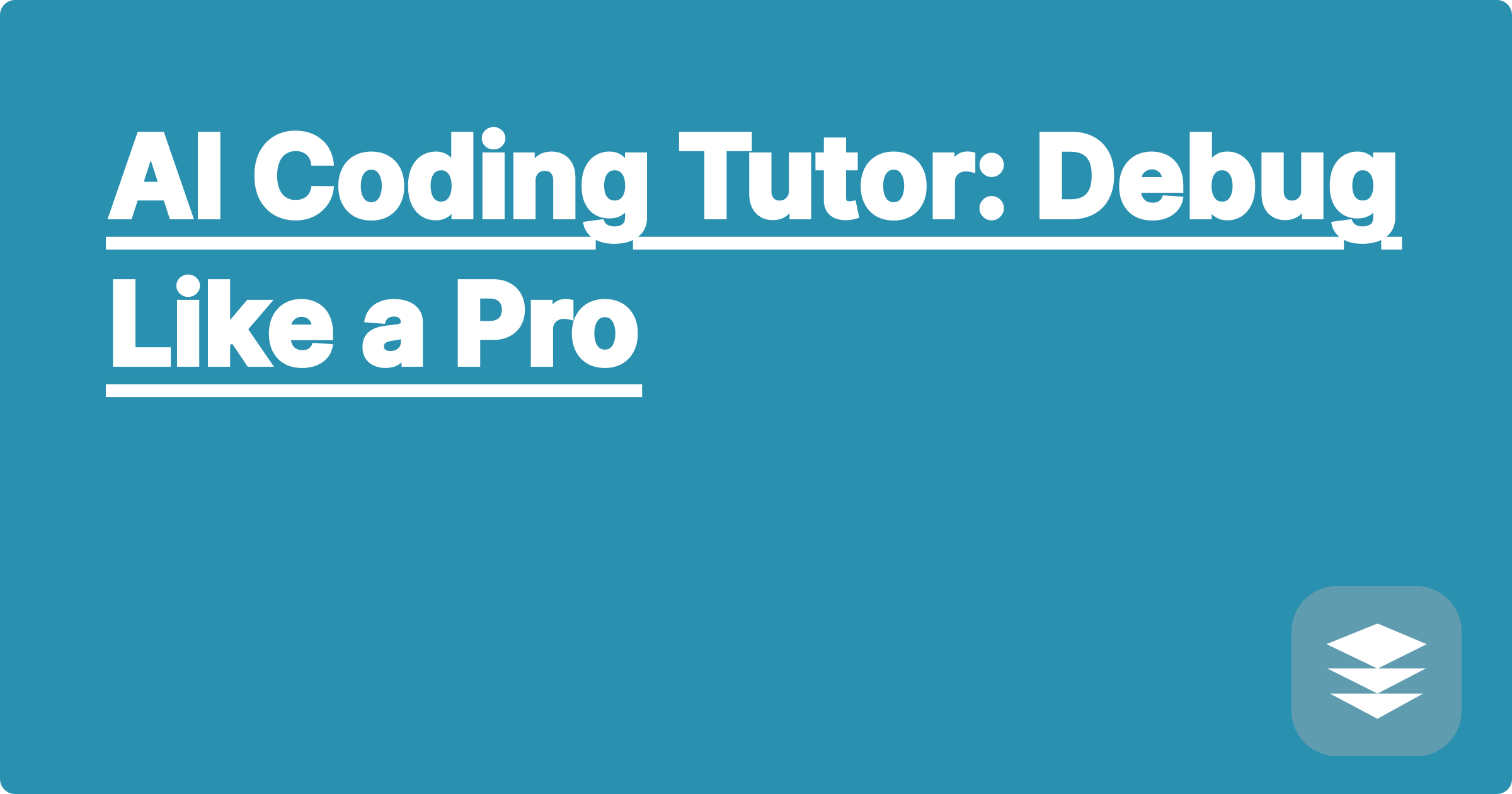
The demanding world of STEM education and research often leaves students feeling overwhelmed. Long hours spent debugging code, grappling with complex equations, and sifting through mountains of research papers can lead to burnout and hinder academic progress. However, a new wave of AI-powered tools is emerging, offering a lifeline to STEM students and researchers. These intelligent assistants can revolutionize the learning process, transforming how we approach problem-solving, research, and even time management. Imagine having a personalized tutor available 24/7, ready to guide you through coding challenges, analyze complex datasets, and even help you structure your research papers. This is the promise of AI in STEM education, and it's a game-changer.
This shift towards AI-powered learning isn't just about making things easier; it's about maximizing your potential. By automating tedious tasks and providing personalized insights, AI frees up your cognitive resources to focus on deeper understanding and creative problem-solving. This is particularly crucial in STEM fields, where innovation and critical thinking are paramount. Whether you're struggling to debug a complex piece of code, need help understanding a challenging concept in physics, or simply want to manage your time more effectively, AI can provide the support you need to excel.
Debugging is a ubiquitous challenge in STEM, particularly for those working with code. It's the often frustrating process of identifying and correcting errors in software or hardware. These errors, commonly known as bugs, can range from simple typos to complex logical flaws that can bring an entire project to a standstill. For students, debugging can be especially daunting, often consuming valuable time and leading to discouragement. In research, a single bug can invalidate weeks or even months of work, highlighting the crucial need for efficient debugging strategies. The traditional approach to debugging often involves painstakingly reviewing code line by line, testing different inputs, and relying on print statements or debuggers. This can be a slow and inefficient process, especially for larger projects.
AI-powered coding assistants are revolutionizing the debugging process. Platforms like GitHub Copilot, Tabnine, and Replit’s Ghostwriter offer real-time code completion, suggesting potential fixes and even identifying potential bugs before they cause problems. These tools leverage machine learning models trained on vast codebases, allowing them to understand code context and predict common errors. Beyond these integrated development environment (IDE) extensions, specialized AI debugging tools are emerging. These tools can analyze code for potential vulnerabilities, suggest optimized solutions, and even automatically generate unit tests to ensure code correctness. Furthermore, platforms like GPAI, a hypothetical personalized learning platform, can integrate seamlessly with these tools, providing personalized learning paths and targeted feedback to help students master debugging techniques.
Integrating AI into your debugging workflow is surprisingly straightforward. Start by exploring AI-powered extensions within your preferred IDE. Tools like GitHub Copilot and Tabnine integrate directly into popular IDEs like VS Code and IntelliJ, providing real-time suggestions as you code. For more advanced debugging, consider specialized AI tools that can analyze your codebase for potential issues. These tools often require a separate installation or integration with your project. GPAI, for instance, could offer a personalized learning module on debugging, guiding you through the process of selecting and implementing appropriate AI tools. It could also provide practice exercises and personalized feedback, helping you develop effective debugging strategies. Finally, consider using AI-powered code review tools to catch potential bugs before they reach production. These tools can analyze code for style inconsistencies, potential vulnerabilities, and even suggest improvements to code readability.
Consider a scenario where you’re working on a Python project and encounter a runtime error. Instead of manually tracing the error, you could use an AI-powered debugger to analyze the code and pinpoint the exact location of the error. The AI could then suggest potential fixes, saving you valuable time and effort. Another example involves using AI to generate unit tests. By providing the AI with a function or code snippet, it can automatically generate test cases that cover different input scenarios, ensuring that your code behaves as expected. For instance, if you have a function that calculates the factorial of a number, the AI could generate tests for positive integers, zero, and negative numbers, helping you identify potential edge cases and ensure code robustness.
To maximize the benefits of AI in your STEM studies, incorporate these strategies into your workflow. First, embrace active learning. Don't rely solely on AI to solve problems for you. Instead, use it as a tool to understand underlying concepts and develop your own problem-solving skills. Second, experiment with different AI tools. Each tool has its own strengths and weaknesses, so find the ones that best fit your learning style and specific needs. GPAI, for example, could offer personalized recommendations based on your learning goals and progress. Third, focus on understanding the "why" behind the solutions. Don't just accept the AI's suggestions at face value. Take the time to understand the logic behind the proposed solutions, and use this knowledge to deepen your understanding of the underlying concepts. Finally, integrate AI into your time management strategy. AI-powered scheduling tools can help you optimize your study schedule and ensure you're allocating enough time for each subject.
To conclude, integrating AI into your STEM workflow can significantly enhance your learning and research experience. By automating tedious tasks, providing personalized insights, and offering intelligent debugging assistance, AI empowers you to focus on deeper understanding and creative problem-solving. Start exploring the available AI tools and discover how they can help you unlock your full potential in STEM. Remember that AI is a tool, and its effectiveness depends on how you use it. Embrace active learning, experiment with different tools, and focus on understanding the underlying concepts, and you'll be well on your way to debugging like a pro and achieving academic success in STEM.
AI Study Planner: Ace Your STEM Exams
AI for Calculus: Solve Any Problem
AI Lab Assistant: Boost Your Research
AI for Physics: Master Complex Concepts
AI Coding Tutor: Debug Like a Pro
AI for Chemistry: Analyze Data Faster
AI Exam Prep: Conquer Your Finals
AI Math Solver: Unlock Math Mastery