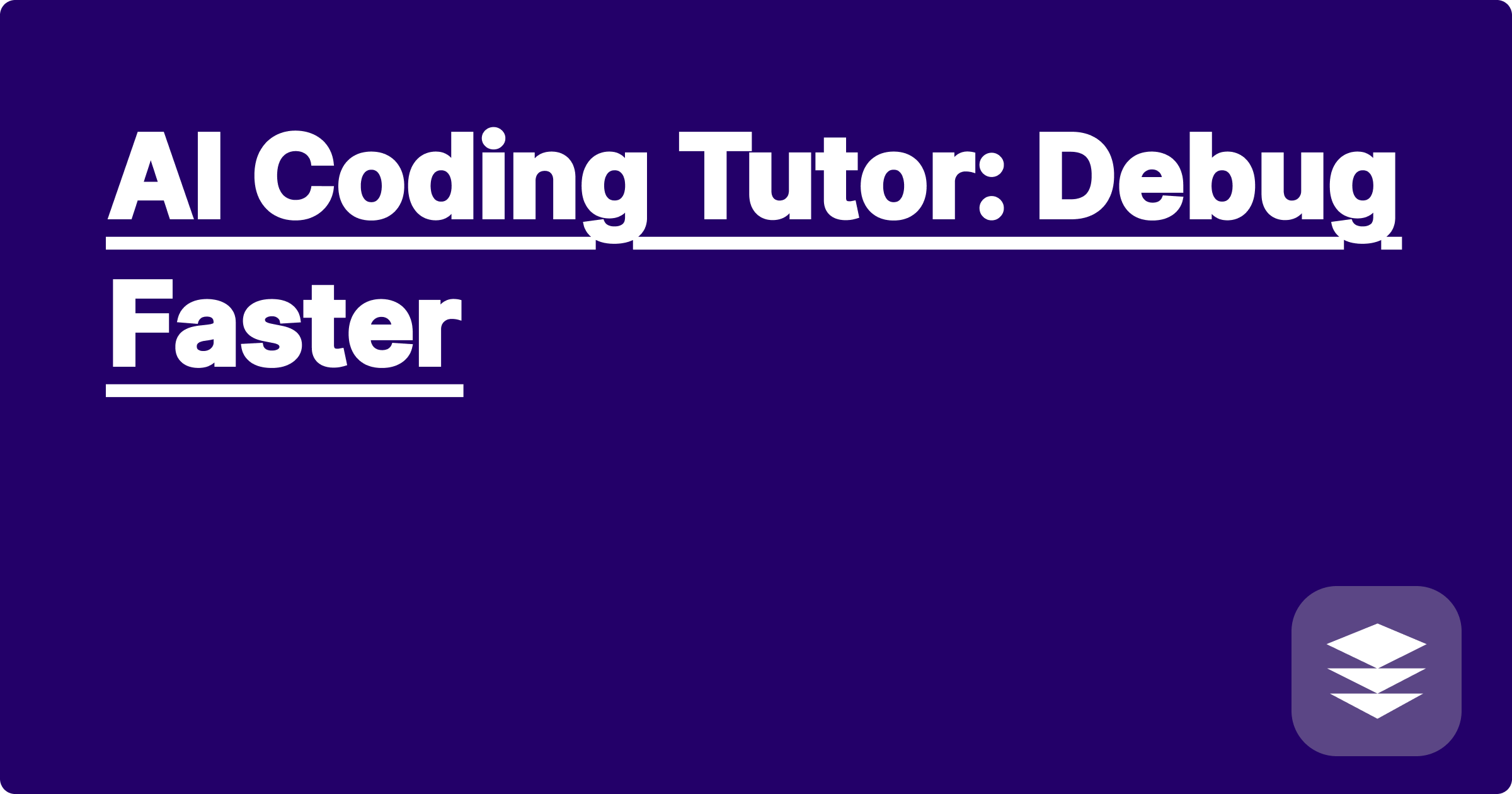
For STEM students and researchers, the pressure to excel is immense. Juggling complex coursework, demanding research projects, and the constant need to stay ahead of the curve can feel overwhelming. The challenge isn't just understanding the material; it's efficiently applying that knowledge, especially when faced with the inevitable roadblock of debugging code. Imagine a world where you could accelerate your learning, streamline your research, and debug faster, all with the help of intelligent AI tools. This is the promise of AI-powered STEM research, your quantum leap strategy for academic success. This blog post will guide you through leveraging AI tools to optimize your study habits, boost your research productivity, and ultimately, unlock your full potential.
This matters because the traditional methods of learning and research are often time-consuming and inefficient. Poring over textbooks, manually analyzing data, and painstakingly debugging code can take valuable time away from deeper learning and innovative thinking. For high-achieving STEM students and researchers, especially those targeting a GPA of 3.5 or higher, efficiency is paramount. AI offers a transformative solution, providing intelligent tools that can automate tedious tasks, accelerate learning, and empower you to focus on what truly matters: understanding and applying complex concepts. Think of it as having a personalized tutor and research assistant available 24/7.
Debugging is a universal challenge in STEM fields, particularly for those heavily reliant on coding. Whether you're a physics student simulating complex systems, a bioengineer analyzing genomic data, or a computer scientist developing algorithms, debugging is an unavoidable part of the process. Errors in code can range from simple syntax mistakes to complex logical flaws, and identifying and fixing these errors can be a time-consuming and frustrating experience. Traditional debugging methods often involve manually stepping through code, inserting print statements, and relying on intuition, which can be inefficient and prone to error. This debugging bottleneck can significantly impede progress, delaying project completion and hindering the learning process. For STEM students and researchers, efficient debugging is not just a desirable skill, it's a necessity for success.
Imagine having an AI assistant that can not only identify errors in your code but also suggest fixes and explain the underlying issues. This is the power of AI-powered coding tutors. Tools like ChatGPT, Claude, and Wolfram Alpha can be invaluable allies in the debugging process. These generative pre-trained AI (GPAI) tools can analyze your code, understand the context, and provide targeted assistance. ChatGPT, for example, can be used to generate code snippets, explain error messages, and even suggest alternative approaches. Claude can be leveraged for code review and identifying potential bugs before they become major issues. Wolfram Alpha excels at mathematical computations and can be used to verify the correctness of algorithms and formulas within your code. By integrating these AI tools into your workflow, you can transform debugging from a tedious chore into a streamlined and efficient process.
Start by clearly defining the problem you're facing. Describe the error message, the expected behavior, and the actual behavior of your code. Then, choose the appropriate AI tool for the task. For general debugging and code explanation, ChatGPT is a great option. For more complex code analysis and potential bug identification, Claude might be more suitable. If your code involves complex mathematical computations, Wolfram Alpha can be invaluable. Next, provide the AI tool with the relevant code snippet and the description of the problem. Be specific and provide as much context as possible. The AI tool will then analyze your code and provide suggestions, explanations, or potential fixes. Carefully review the AI's output and apply the suggested changes to your code. Test your code thoroughly to ensure that the error has been resolved. Remember, AI tools are powerful assistants, but they are not infallible. Critical thinking and careful testing are still essential.
Consider a scenario where you're writing a Python script to analyze a large dataset. You encounter an error message related to indexing. You can provide ChatGPT with the code snippet and the error message, and it can explain the cause of the error, suggesting the correct indexing syntax. In another scenario, you might be working on a complex C++ simulation. You suspect a logical error in your algorithm but can't pinpoint it. Claude can analyze your code and identify potential flaws in your logic, suggesting alternative approaches. For instance, if you're working with numerical methods and encountering unexpected results, Wolfram Alpha can verify the correctness of your formulas and identify potential numerical instability issues. These are just a few examples of how AI tools can be seamlessly integrated into your debugging workflow, saving you valuable time and effort.
AI tools can be used for much more than just debugging. They can be powerful allies in all aspects of STEM education and research. Use AI to generate summaries of complex research papers, create practice questions for exams, and even brainstorm ideas for new projects. Explore different AI tools and identify those that best suit your specific needs. For example, specialized AI models exist for specific scientific domains, offering tailored assistance in areas like drug discovery, materials science, and climate modeling. These "AI cheat sheets" can significantly accelerate your learning and research process. Furthermore, consider exploring advanced features of AI tools, such as parameter tuning and custom model training, to further enhance their effectiveness. Participating in AI-related workshops, attending conferences, and pursuing online courses can further enhance your AI proficiency, giving you a significant edge in the competitive STEM landscape.
By embracing AI as a partner in your STEM journey, you can unlock new levels of efficiency and productivity. Start by integrating AI into your debugging workflow, then gradually explore other applications in your studies and research. The future of STEM is intertwined with AI, and by mastering these tools, you'll not only enhance your academic performance but also equip yourself with the skills needed to thrive in a rapidly evolving technological landscape. Don't just keep up with the pace of innovation – accelerate it with the power of AI. Embrace the “AI 꿀팁” (AI good tips), explore the world of "STEM AI tools," and unlock your full potential in the exciting world of AI-powered STEM research.
Ace STEM: AI Study Guide Secrets
AI for Physics: Problem Solver
AI Chemistry Helper: Equation Solver
AI for Calculus: Problem Solver