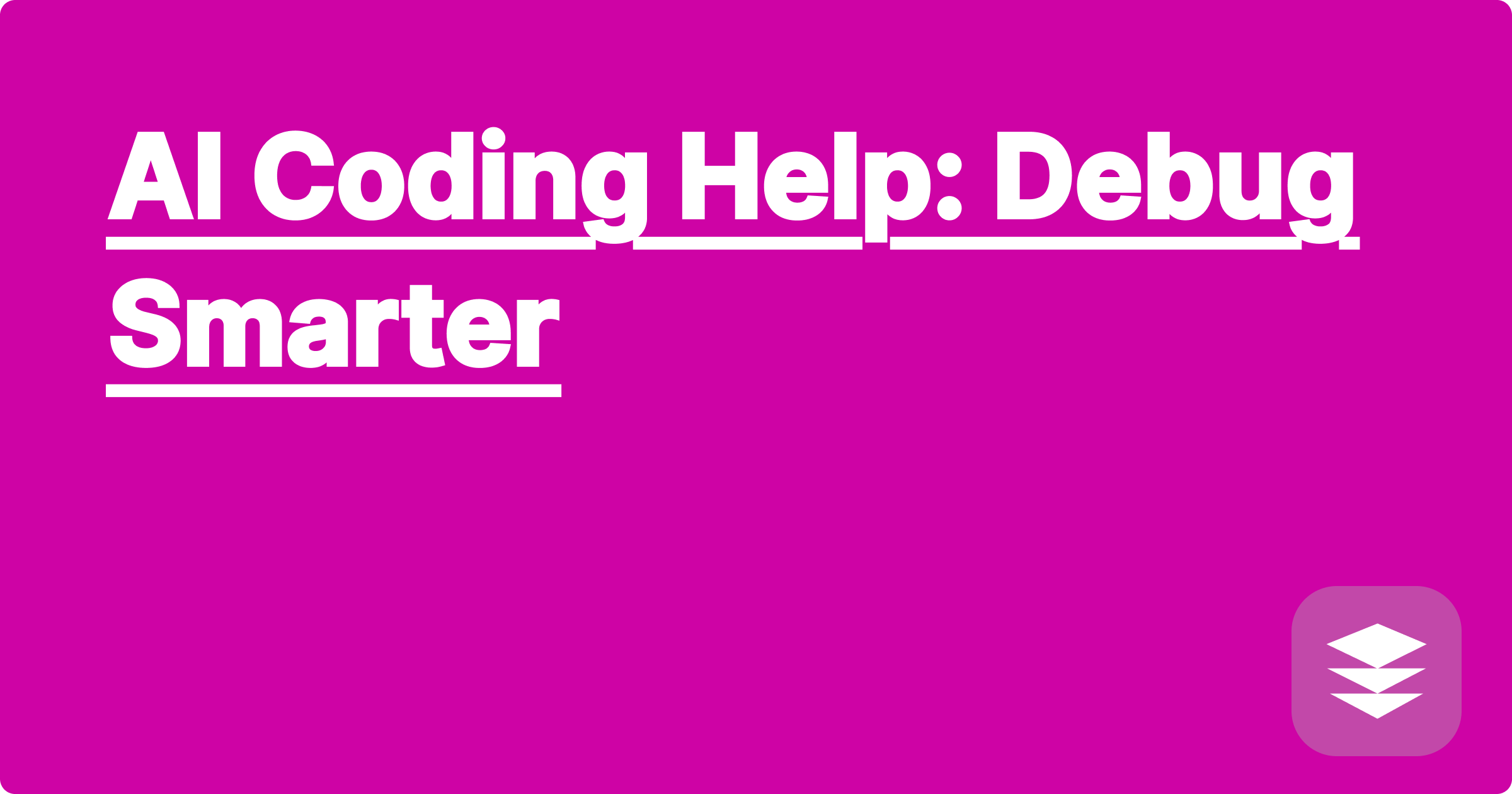
STEM fields often involve complex coding tasks, demanding significant time and effort in debugging. Identifying and resolving errors in code can be a frustrating bottleneck, hindering progress on research and projects. Artificial intelligence offers a promising solution, providing tools that can assist in debugging more efficiently and effectively, allowing STEM students and researchers to focus on the core concepts and innovations driving their work. This shift towards AI-assisted debugging is not just a convenience; it's becoming essential for navigating the increasingly complex landscape of scientific computing and software development.
For STEM students and researchers, mastering debugging is crucial. It's not simply about fixing errors; it's about understanding the underlying logic of the code and developing critical thinking skills. However, traditional debugging methods can be time-consuming, often involving tedious manual checks and trial-and-error approaches. AI-powered tools offer a more streamlined approach, enabling faster identification of bugs and suggesting potential solutions, freeing up valuable time for more impactful work. This allows students to focus on learning core scientific principles and researchers to accelerate their investigations.
Debugging in STEM fields presents unique challenges. Code often involves complex algorithms, intricate data structures, and specialized libraries. Errors can arise from various sources, including syntax mistakes, logical flaws, or incorrect implementations of scientific concepts. Furthermore, many STEM projects involve large datasets and computationally intensive simulations, making debugging even more challenging. Traditional debugging techniques, such as print statements or manual code walkthroughs, can be inadequate for these complex scenarios. The sheer volume of data and the intricate interactions within the code can make it difficult to pinpoint the root cause of errors. This complexity necessitates more sophisticated debugging tools that can analyze code, identify patterns, and suggest potential solutions.
AI tools like ChatGPT, Claude, and Wolfram Alpha offer a new paradigm for debugging. These tools leverage the power of natural language processing and machine learning to understand code, identify potential errors, and suggest solutions. For instance, you can describe the error you're encountering in plain English to ChatGPT or Claude, and they can often pinpoint the problematic section of the code and suggest fixes. Wolfram Alpha, with its focus on computational knowledge, can be particularly helpful for debugging mathematical or scientific computations. It can verify formulas, identify numerical inconsistencies, and provide alternative approaches. These AI tools are not just passive code checkers; they can actively engage in a dialogue with the user, helping to understand the underlying logic of the code and identify potential pitfalls.
First, clearly articulate the problem you are facing. Describe the error message, the unexpected behavior, or the specific section of the code causing trouble. Next, choose an appropriate AI tool. For general coding errors, ChatGPT or Claude might be suitable. For mathematical or scientific computations, Wolfram Alpha could be more effective. Then, provide the relevant code snippet to the AI tool, along with a clear description of the expected behavior. The AI will then analyze the code and provide feedback. This feedback might include identifying syntax errors, suggesting logical improvements, or pointing out potential boundary conditions. Finally, carefully review the AI's suggestions and implement the necessary changes in your code. Remember that AI tools are not infallible; they provide suggestions, and it's crucial to understand the rationale behind those suggestions before implementing them.
Consider a Python code snippet intended to calculate the factorial of a number but returns incorrect results. You can provide this code to ChatGPT and describe the issue: "My factorial function is returning incorrect values." ChatGPT might analyze the code and identify a missing base case in the recursive function, suggesting adding a condition "if n == 0: return 1". Another example could involve a complex simulation in MATLAB producing unexpected oscillations. Describing this behavior to Claude might lead to suggestions about numerical stability issues, recommending the use of a different integration method. In a third scenario, if you're struggling with a complex equation in your physics research, you can input the equation into Wolfram Alpha. It can verify the equation's correctness, identify potential simplifications, and even provide visualizations to aid in understanding its behavior.
To maximize the benefits of AI in STEM education and research, it's important to develop effective strategies. Don't simply rely on AI to solve all your debugging problems; use it as a tool to enhance your understanding. Actively engage with the AI's suggestions, questioning the rationale and exploring alternative solutions. This will help you develop a deeper understanding of the underlying concepts and improve your problem-solving skills. Furthermore, remember that AI tools are constantly evolving. Stay updated on the latest advancements and explore new tools as they emerge. Finally, use AI responsibly and ethically, acknowledging its limitations and ensuring that you understand the code you're working with.
Concluding, AI-powered debugging tools are transforming the landscape of STEM education and research. By understanding the capabilities and limitations of these tools, students and researchers can significantly improve their productivity and focus on the core scientific principles driving their work. Embrace these tools, explore their potential, and incorporate them into your workflow to become a more efficient and effective coder. The future of debugging is intelligent, and by adopting these technologies, you can stay at the forefront of this exciting evolution.
AI Homework Help: STEM Solutions
Ace STEM Exams: AI Study Guide
AI for Labs: Data Analysis Made Easy
AI Solver: Physics Homework Made Simple
Master Math: AI Study Companion
AI in Engineering: Design Optimization
AI for Chemistry: Homework Ace