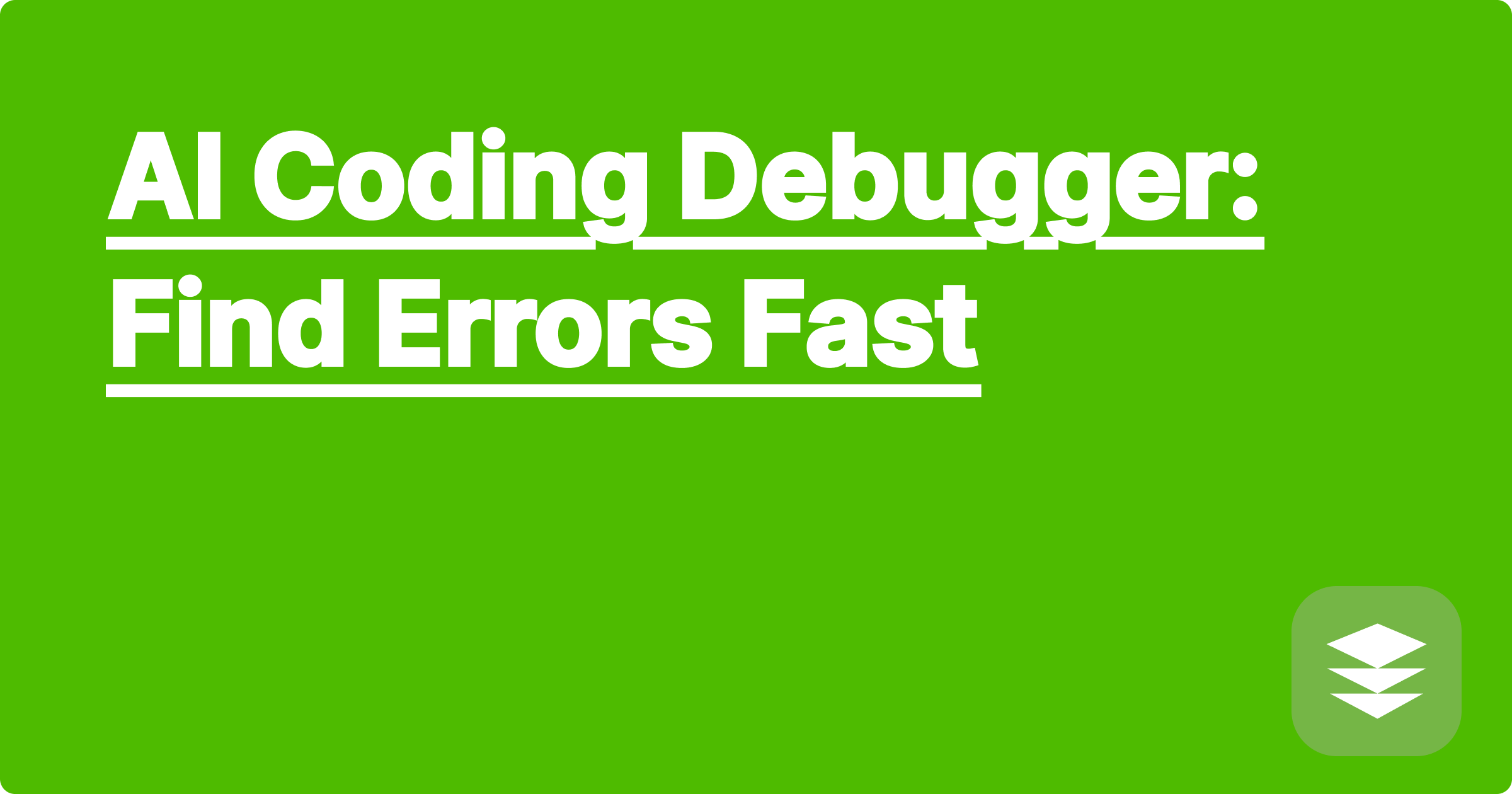
The world of STEM research is often a thrilling chase after elusive answers, demanding meticulous data analysis, complex simulations, and countless lines of code. However, this pursuit can be hampered by frustrating roadblocks, particularly when it comes to debugging complex code. Hours can melt away trying to identify the source of an error, hindering progress and impacting deadlines. Fortunately, a new wave of AI-powered coding debuggers is emerging, offering powerful solutions to streamline this crucial aspect of STEM research and accelerate the pace of discovery. These tools are transforming how STEM students and researchers approach debugging, offering a significant boost in productivity and efficiency.
For STEM students and researchers, time is a precious commodity. Juggling coursework, research projects, and other commitments requires effective time management strategies. AI coding debuggers offer a lifeline, significantly reducing the time spent wrestling with stubborn bugs. This newfound efficiency allows researchers to focus on the core aspects of their work – designing experiments, analyzing data, and drawing meaningful conclusions. The ability to quickly identify and rectify coding errors not only saves valuable time but also contributes to a more positive and less stressful research experience.
Debugging is an inherent part of the coding process, especially in complex STEM research projects. These projects often involve intricate algorithms, extensive datasets, and sophisticated simulations, creating ample opportunities for errors to creep in. Traditional debugging methods, such as manually stepping through code line by line or inserting print statements, can be tedious and time-consuming, particularly when dealing with large codebases. Furthermore, identifying the root cause of an error can be challenging, requiring a deep understanding of the code's logic and the underlying scientific principles. This process can be particularly daunting for students who are still developing their coding expertise. The sheer volume of data and the complexity of the algorithms involved can make traditional debugging methods feel like searching for a needle in a haystack.
AI-powered coding debuggers offer a transformative approach to this age-old problem. Leveraging the power of machine learning, these tools can analyze code, identify potential errors, and even suggest fixes. Tools like GitHub Copilot, Tabnine, and MutableAI offer advanced code completion and error detection capabilities. These AI assistants can learn from vast code repositories and identify patterns that indicate potential bugs. They can also provide context-aware suggestions for correcting these errors, significantly speeding up the debugging process. Imagine having a virtual coding partner that can anticipate your next move and offer helpful guidance, catching errors before they even become a problem. This is the power of AI-powered debugging.
Integrating AI coding debuggers into your workflow is typically straightforward. Many tools are available as extensions for popular code editors like VS Code and Atom. For example, installing the GitHub Copilot extension in VS Code is as simple as searching for it in the extensions marketplace and clicking install. Once installed, the AI assistant will start providing suggestions as you type, highlighting potential errors and suggesting corrections. You can also actively query the AI for help with specific debugging tasks. For instance, if you're struggling to understand why a particular function is returning an unexpected value, you can highlight the code and ask the AI for insights. The AI can analyze the code, identify potential issues, and suggest alternative approaches. This interactive debugging experience can be incredibly valuable, especially for complex projects.
Consider a researcher developing a simulation for fluid dynamics. They are using Python and a library like NumPy for numerical computations. The simulation is producing unexpected results, and the researcher is struggling to identify the source of the error. By using an AI debugging tool, they can highlight the section of code responsible for the calculations and ask the AI for assistance. The AI might identify a potential issue with the way the equations are being implemented or suggest a more efficient way to perform the calculations. In another scenario, a student working on a machine learning project might be struggling with a bug in their data preprocessing pipeline. The AI debugger could analyze the code, identify a potential error in the way the data is being normalized, and suggest a correction.
Embracing AI coding debuggers can significantly enhance your academic success in STEM fields. These tools not only save time but also provide valuable learning opportunities. By observing the AI's suggestions and explanations, you can gain a deeper understanding of coding best practices and common error patterns. Furthermore, using AI debuggers can free up more time for you to focus on the core concepts of your research, allowing you to delve deeper into the scientific principles and develop a more nuanced understanding of your field. Don't be afraid to experiment with different AI coding debuggers and find the one that best suits your workflow. Each tool has its own strengths and weaknesses, and finding the right fit can make a significant difference in your productivity.
To maximize your effectiveness with these tools, familiarize yourself with their features and capabilities. Explore the documentation and tutorials provided by the developers. Experiment with different ways of interacting with the AI and learn how to effectively formulate your queries. While AI coding debuggers are powerful tools, it's important to remember that they are not a replacement for fundamental coding skills and a deep understanding of the scientific principles underlying your research. Use these tools as a supplement to your existing knowledge and as a means of accelerating your learning and research progress. By embracing these powerful tools and integrating them into your workflow, you can unlock new levels of productivity and accelerate your journey of discovery in the exciting world of STEM research.
AI for CAD: Design Optimization Hacks
AI for Physics: Problem Solver
AI-Driven Lab Data: Analysis Made Easy
Boost Your GPA: AI Study Hacks
AI Calculus Solver: Instant Help
AI in Robotics: Simulation Power
AI Chemistry Solver: Equation Ace
AI Algebra Solver: Get Unstuck