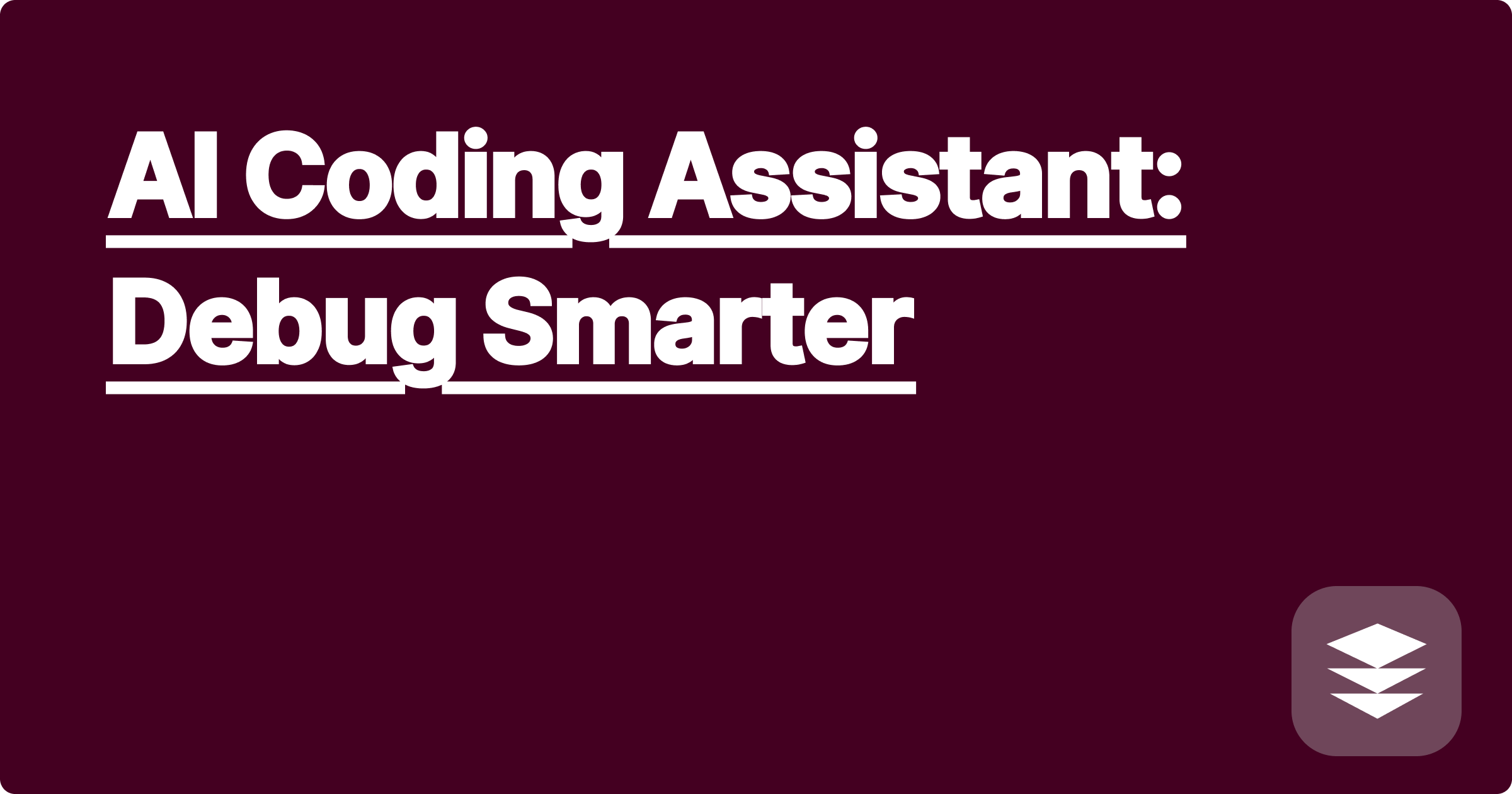
Debugging code is a cornerstone of the STEM learning experience, a process often fraught with frustration and time-consuming trial-and-error. For students and researchers alike, identifying and resolving errors can significantly impede progress on projects, leading to missed deadlines and a sense of overwhelming complexity. The sheer volume of code, the intricate logic involved, and the subtle nature of many bugs present a significant challenge. However, the rise of sophisticated AI coding assistants offers a powerful new tool to streamline this process, allowing for more efficient debugging and a deeper understanding of programming concepts. These tools are transforming the way STEM professionals approach problem-solving, offering a pathway to faster, more effective debugging and ultimately, greater success.
This shift towards AI-assisted debugging is particularly relevant for STEM students and researchers. The pressure to produce high-quality work within tight deadlines is ever-present, and the ability to quickly and effectively debug code is critical for success. AI coding assistants can level the playing field, providing support to those who might otherwise struggle with the complexities of debugging, fostering greater confidence and improving overall productivity. The potential for enhanced learning and research output is significant, empowering students to tackle more ambitious projects and researchers to accelerate the pace of discovery. This blog post will explore how these AI tools can be leveraged to debug smarter, not harder.
The challenge of debugging in STEM fields stems from the inherent complexity of code. Programs can range from simple scripts to vast, intricate systems with millions of lines of code. Errors, or bugs, can manifest in myriad ways, from syntax errors that prevent the code from compiling to logical errors that produce incorrect results. Identifying the root cause of a bug can be incredibly difficult, often requiring a thorough understanding of both the code itself and the underlying algorithms and data structures. This process is further complicated by the fact that bugs can be subtle and elusive, sometimes arising from unexpected interactions between different parts of the code or from external factors such as hardware limitations or inconsistent input data. The time and effort required to locate and fix bugs can be substantial, especially for large or complex projects. This often leads to delays in project completion, frustration among developers, and potentially flawed research outcomes. The debugging process is not merely about fixing errors; it's about developing a deeper understanding of the code's logic and behavior. Therefore, efficient debugging techniques are crucial for both individual productivity and the advancement of scientific and technological progress.
Several powerful AI tools are now available to assist with debugging. ChatGPT, Claude, and Wolfram Alpha, among others, offer various capabilities to help identify and resolve coding errors. These AI assistants can analyze code snippets, identify potential issues, suggest corrections, and even generate explanations for why certain errors occur. They operate by leveraging advanced machine learning models trained on massive datasets of code and documentation, allowing them to recognize patterns and predict potential problems with remarkable accuracy. By interacting with these tools through natural language prompts, users can efficiently navigate the debugging process, often obtaining immediate feedback and solutions. The ability to explain the code's behavior and pinpoint potential issues is incredibly valuable, transforming the debugging process from a tedious and often frustrating task into a more interactive and informative learning experience. This approach not only saves time but also enhances the learning process by providing detailed insights into the code's functionality and potential weaknesses.
First, you should carefully describe the problem you are facing to the AI assistant. Provide relevant code snippets, error messages, and any context that might be helpful. For example, you might say something like, "My Python code is producing unexpected results when processing large datasets. Here is the relevant function: [insert code snippet]. I am getting a 'MemoryError'. Can you help me diagnose the problem?" Next, the AI assistant will analyze the provided information and offer suggestions. This may involve identifying syntax errors, pointing out logical flaws, or recommending alternative code structures. It's crucial to critically evaluate the AI's suggestions, ensuring that they align with your understanding of the code and the problem at hand. Sometimes, the AI might offer multiple solutions, allowing you to choose the approach that best suits your needs. Finally, you should test the proposed solutions thoroughly and iterate on the process until the problem is resolved. Remember to document the debugging process, including the errors encountered, the solutions tried, and the final resolution. This documentation is invaluable for future reference and can help others who may encounter similar problems.
Consider a scenario where you are working with a complex algorithm in MATLAB for image processing. You encounter an error related to matrix dimensions. You could paste the relevant code section into ChatGPT and describe the error: "I'm getting a 'Matrix dimensions must agree' error in this MATLAB code. The code is trying to multiply two matrices, but I'm not sure why the dimensions are incompatible. Here's the code: [insert code snippet]." ChatGPT might analyze the code and suggest that the dimensions of the matrices are not properly aligned, potentially highlighting the specific lines of code causing the issue and suggesting a solution such as transposing one of the matrices to ensure compatibility. Similarly, if you're working with a C++ program and encounter a segmentation fault, you could provide the relevant code and error message to Claude. Claude might identify a potential memory leak or an attempt to access memory beyond allocated bounds, suggesting code modifications to correct the problem. Wolfram Alpha excels at mathematical computations and can be used to verify the correctness of formulas or algorithms within your code. For example, if your code involves complex calculations, you could use Wolfram Alpha to independently verify the results, helping to identify potential logical errors.
Effective use of AI coding assistants requires a strategic approach. Don't rely solely on the AI; understand the underlying concepts. AI tools are invaluable aids, but they are not substitutes for understanding the fundamentals of programming and debugging. Use the AI to help you understand the error messages and the code's behavior, but ensure you understand why the AI suggests a specific solution. Actively engage with the AI's explanations and experiment with different approaches. This iterative process enhances your learning and deepens your understanding of the subject matter. Furthermore, break down complex problems into smaller, manageable chunks. Addressing smaller pieces of code individually can make debugging much easier and more efficient, allowing you to focus your attention on specific areas. Also, consider utilizing version control systems like Git. This allows you to track changes in your code, easily revert to previous versions if necessary, and collaborate effectively with others. By combining the power of AI tools with sound programming practices, you significantly improve your chances of success in your STEM studies and research endeavors.
To effectively integrate AI coding assistants into your workflow, start by experimenting with different tools and identifying those that best suit your needs and programming languages. Explore the capabilities of each tool and learn how to formulate effective prompts to elicit helpful responses. Gradually incorporate these tools into your coding process, starting with smaller projects to build confidence and experience. As you become more proficient, tackle increasingly complex challenges, leveraging the AI’s capabilities to streamline your debugging process and accelerate your progress. Remember, the goal is not to replace human ingenuity, but to augment it with the power of AI, leading to more efficient problem-solving and a deeper understanding of the underlying concepts. Embrace this technological advancement to enhance your learning journey and unlock new possibilities in your STEM pursuits.
Ace STEM Exams: AI Study Planner
AI for Physics: Solve Homework Fast
AI Lab Assistant: Boost Your Grades
Conquer Chem Exams: AI Study Guide
AI for Calculus: Homework Help
AI for Engineering: Lab Data Analysis
AI Coding Assistant: Debug Smarter