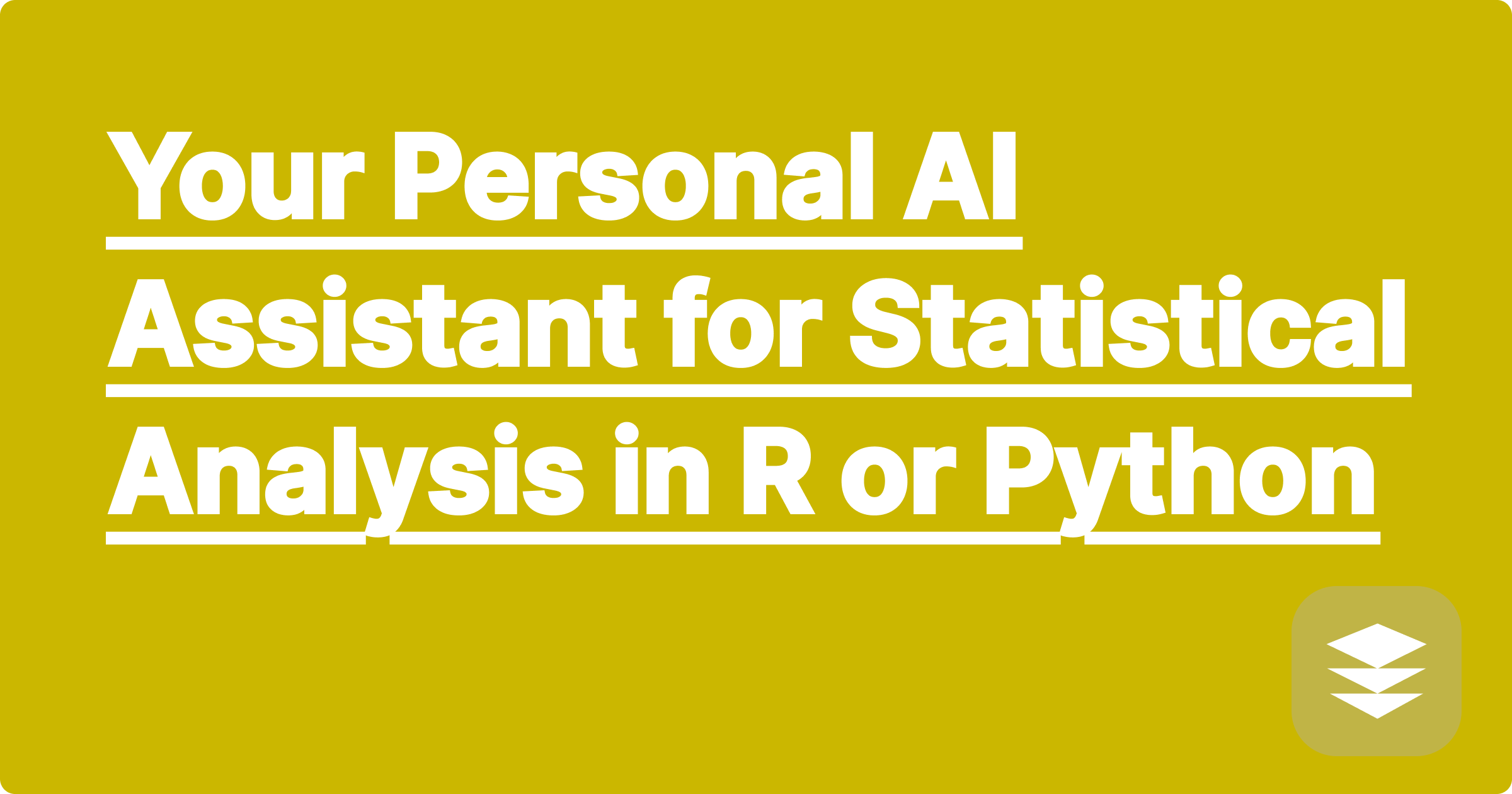
You’ve entered the world of applied statistics. The theory of p-values and confidence intervals is challenging enough, but now you have to implement it all in a programming language like R or Python. You're no longer just solving problems by hand; you're expected to load data, clean it, run statistical tests using specific libraries (like scipy in Python or dplyr in R), and interpret the computer's output.
It's easy to get stuck. Maybe you don't know the right function to call, you're getting a cryptic error message, or you have the output but don't know what it means.
This is where you need a specialized assistant. A tool like GPAI Solver can provide crucial r programming help for stats and act as your guide for statistical analysis with python ai. It's your personal data science TA, ready to help with both the code and the interpretation.
Every computational stats assignment has two potential failure points:
An AI assistant can help you clear both hurdles.
The AI can act as a powerful code generator, translating your research goal into a functional script.
import pandas as pd
import statsmodels.api as sm
# Assuming your data is in a pandas DataFrame called 'df'
# df = pd.read_csv('your_data.csv')
# Define the independent variable (X) and dependent variable (y)
X = df['Study_Hours']
y = df['Exam_Score']
# Add a constant (intercept) to the independent variable
X = sm.add_constant(X)
# Create the Ordinary Least Squares (OLS) regression model
model = sm.OLS(y, X)
# Fit the model to the data
results = model.fit()
# Print the full summary of the regression results
print(results.summary())
The results.summary() table is dense with numbers. This is often the most intimidating part for students. You can ask the AI to interpret it for you.
Your Prompt: "The output from my regression has a p-value of 0.002 for the 'Study_Hours' coefficient and an R-squared of 0.65. What does this mean in simple terms?"
GPAI's Interpretation:
The AI is also an incredible tool for learning R or Python for the first time.
Computational statistics is a critical skill for almost every field of science and social science. By using an AI assistant to help you write the code and interpret the results, you can overcome the initial technical barriers and focus on what really matters: using data to answer interesting questions about the world.
[Need help with your R or Python stats assignment? Try GPAI Solver today. Get the code and the explanations you need to succeed. Sign up now for 100 free credits.]
Abstract Algebra Explained: How AI Can Help You with Group Theory
Mastering Real Analysis: An AI Tool for Proofs and Theorems
Your Personal AI Assistant for Statistical Analysis in R or Python
Probability Theory Problems, Solved Step-by-Step with AI
From Data Set to Insights: How AI Can Automate Your Stats Project
The Ultimate Guide to Mathematical Proofs with AI Assistance
Surviving Numerical Methods: An AI for Root-Finding and Integration Algorithms
Topology for Beginners: How AI Can Help Visualize Abstract Spaces
How to Create the Perfect Cheatsheet for Your Statistics Final
The Future of Mathematics: How AI is Changing How We Learn and Discover