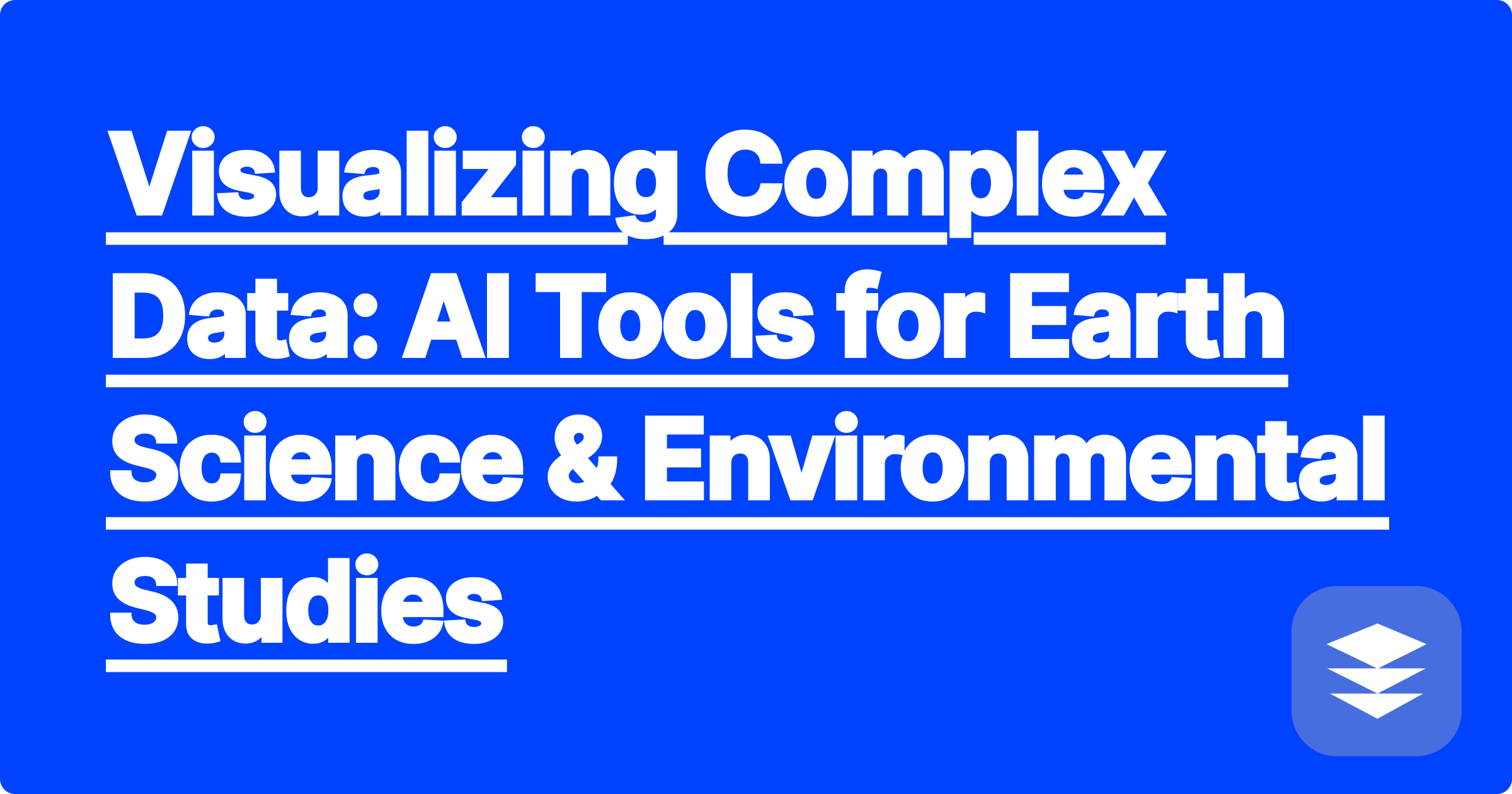
In the vast and dynamic fields of Earth Science and Environmental Studies, we are confronted with a deluge of data that is as complex as the planetary systems it describes. From the subtle tremors of seismic waves rippling through the Earth's crust to the decades-long evolution of global climate patterns simulated by supercomputers, the datasets are multi-dimensional, immense in scale, and intrinsically spatiotemporal. Making sense of this information presents a monumental challenge. Traditional methods of data analysis and visualization, while foundational, can struggle to capture the intricate interplay of variables across space and time, often requiring deep expertise in programming and data science. This is where the transformative potential of artificial intelligence emerges, offering a new frontier of tools that can help us see the unseen, interpret the complex, and translate raw data into insightful visual narratives.
For STEM students and researchers, mastering the art and science of data visualization is no longer a peripheral skill but a core competency essential for discovery and communication. An effective visualization does more than just present data; it tells a story, reveals a hidden pattern, and can be the very catalyst for a scientific breakthrough. It is the bridge between complex numerical output and human understanding. The challenge, however, has often been the steep technical barrier to creating compelling, interactive, and scientifically accurate visualizations. AI-powered tools are now democratizing this crucial capability. By acting as intelligent assistants, they empower geologists, oceanographers, and climatologists to craft sophisticated visuals using natural language, effectively lowering the barrier to entry and allowing researchers to focus on the science rather than the syntax. Embracing these tools is not just about improving a report or presentation; it is about fundamentally enhancing our ability to ask and answer the most pressing questions about our planet.
The core difficulty in visualizing Earth and environmental science data stems from its inherent complexity and scale. We are rarely dealing with simple two-dimensional relationships. Consider a climate model output: it might contain variables like temperature, pressure, and humidity distributed across a three-dimensional grid of latitude, longitude, and altitude, all evolving over a fourth dimension of time. This creates a 4D dataset, which is impossible to represent fully in a single static image. A simple line graph might show temperature change at one specific location, but it completely misses the spatial dynamics—how a heatwave moves across a continent or how ocean currents redistribute thermal energy across the globe.
Similarly, a seismologist studying an earthquake is not just interested in the epicenter's location. They need to understand how the seismic waves, both Primary (P-waves) and Secondary (S-waves), propagate through the Earth's heterogeneous mantle and crust. Visualizing this involves representing wave fronts expanding in three dimensions over time, interacting with different geological layers. This requires dynamic, animated 3D renderings that can be rotated and explored. The data itself is often enormous, with satellite missions like NASA's Landsat or the European Space Agency's Sentinel generating terabytes of imagery daily. Processing and visualizing such massive volumes of information requires significant computational power and specialized software knowledge. Historically, creating these visualizations demanded proficiency in programming languages like Python with libraries such as Matplotlib, Plotly, and Mayavi, or specialized Geographic Information System (GIS) software. This creates a significant hurdle for students and researchers whose primary expertise is in geology or ecology, not computer science. The challenge, therefore, is not a lack of data, but a bottleneck in our ability to intuitively explore and communicate the stories hidden within it.
The solution to this visualization bottleneck lies in a new paradigm of human-computer interaction, one facilitated by modern AI tools. Instead of manually writing every line of code, researchers can now engage in a collaborative dialogue with AI assistants like OpenAI's ChatGPT (specifically its Advanced Data Analysis feature), Anthropic's Claude, or computational engines like Wolfram Alpha. These tools act as a powerful bridge between a scientific objective described in natural language and the precise, technical code required to achieve it. The process becomes a conversation where the researcher directs the inquiry, and the AI handles the complex syntax and implementation details.
This approach fundamentally changes the workflow. A scientist no longer needs to memorize the specific function calls for a dozen different plotting libraries. Instead, they can focus on the scientific question they want to answer visually. For example, they can describe the desired outcome: "I have a dataset of ocean salinity measurements at various depths and locations. I want to create a 3D volume rendering that shows high-salinity water masses in red and low-salinity masses in blue." The AI can then interpret this request, identify the appropriate Python libraries like vtk or ipyvolume, and generate a working script to produce the visualization. This is not a "black box" solution; the AI provides the code, which the researcher can then inspect, modify, and, most importantly, learn from. The role of the AI is that of a highly skilled, infinitely patient programming partner, empowering the domain expert to create custom, sophisticated visualizations without getting bogged down in the technical weeds.
The journey from a raw dataset to a compelling visualization using AI begins with a clear and well-defined objective. Imagine you are an environmental science student with a dataset in a CSV file detailing air pollution levels, specifically PM2.5 concentrations, recorded at various monitoring stations across a country over a year. The first part of the process is not to open a code editor but to formulate a precise request for your AI assistant. You would start by describing your data and your goal, for instance, by uploading the file to ChatGPT's Advanced Data Analysis and prompting: "I have uploaded a dataset of PM2.5 air pollution data. Please create an animated map that shows how the average monthly PM2.5 concentration changes across the country over the course of the year. Each point on the map should represent a monitoring station, and its color should indicate the pollution level, using a color scale from green for low to red for high."
Following this initial prompt, the AI begins the data ingestion and preparation phase. It would generate and execute Python code, likely using the pandas library, to load your CSV file into a data frame. It would then show you the first few rows and a summary of the data, perhaps pointing out that the date column needs to be converted to a proper datetime format for temporal analysis. You could then instruct it, "Yes, please convert the 'date' column to a datetime format and then group the data to calculate the average monthly PM2.5 for each station." The AI would perform this data aggregation, confirming the steps it took. This interactive dialogue ensures the data is correctly prepared for visualization.
Once the data is ready, the process moves to the core task of generating the visualization code. Based on your request for an animated map, the AI might suggest using a library like Plotly Express, which is excellent for creating interactive and animated figures. It would then write the Python code to generate the plot. This would involve a function call that maps the station's latitude and longitude to the map's coordinates, the calculated monthly average PM2.5 to the color of the points, and the month to the animation frame. The generated code is displayed for your review, and the resulting interactive plot is rendered directly within the interface.
The final and most crucial part of the process is iterative refinement. The first version of the map might be functional but not perfect. Perhaps the color scale is not intuitive, or the animation speed is too fast. You can now provide feedback in simple English. You might say, "This is great, but can you change the color scale to 'viridis'? Also, add a title that reads 'Monthly PM2.5 Variation' and make the animation transition slower." The AI will then modify the existing code and regenerate the plot, incorporating your feedback. This conversational loop of feedback and refinement continues until you have a polished, scientifically accurate, and visually compelling animation ready to be exported as an HTML file or a video for your presentation or report.
The practical applications of this AI-assisted approach span the entire spectrum of Earth and Environmental Sciences. Consider a climatologist analyzing sea ice extent data from the Arctic, typically stored in a complex NetCDF format. They could ask an AI assistant to generate a Python script to visualize this data over several decades. The conversation would lead to a script that uses the xarray library to seamlessly open the NetCDF file and the cartopy library to project the data onto a polar stereographic map. A key line in the generated code might look something like data_array.plot(ax=ax, transform=ccrs.PlateCarree(), cmap='Blues_r'), which overlays the sea ice concentration onto the correct map projection with an appropriate color map. The researcher could then ask the AI to "Animate this plot by year to create a time-lapse video showing the decline in Arctic sea ice." This transforms a static, multi-gigabyte dataset into a powerful and easily shareable visual narrative of climate change.
In another example, a geology student could be tasked with visualizing the physical process of isostatic rebound, the slow rise of land masses after the removal of the weight of ice sheets. Instead of just describing the concept, they could use a computational tool like Wolfram Alpha. By entering a natural language query such as "plot exponential decay function y = -100 * exp(-t/3000) from t=0 to 15000," they can instantly generate a graph of the land's uplift over time. The student can then interactively change the parameters, such as the initial depression or the relaxation time constant, to build an intuitive understanding of how these factors influence the geological process. This moves learning from passive reading to active, computational exploration.
For more complex 3D phenomena, such as modeling a pollutant plume moving through an aquifer, the AI can help structure code for advanced libraries like Mayavi. A researcher could describe the goal: "I want to visualize a 3D Gaussian plume originating at coordinates (x, y, z) and dispersing over time based on groundwater flow velocity." The AI could then generate a Python script that sets up a 3D scene, calculates the pollutant concentration at each point in a grid using the advection-dispersion equation, and uses Mayavi's mlab.contour3d function to create a series of semi-transparent isosurfaces. This visualizes the invisible subsurface process, making it tangible and understandable for analysis and communication with stakeholders. Each of these examples demonstrates how AI partners with the researcher to translate a scientific concept or dataset into a clear, insightful visualization.
To truly leverage AI for visualizing complex data in your academic work, it is essential to adopt a strategic and critical mindset. First and foremost, be specific and provide rich context in your prompts. Treat the AI as a brilliant but uninformed research assistant. Instead of a vague request like "plot my data," provide a detailed command that includes the file name, the relevant columns, the desired plot type, and the specific visual mappings you have in mind. For example, "Using the 'volcano_data.csv' file, create a 3D surface plot where the x and y axes represent the spatial grid and the z-axis represents elevation. Apply the 'terrain' colormap to the surface." The more context you provide, the more accurate and useful the AI's initial output will be.
Second, you must verify and actively understand the output. Never blindly copy and paste code or accept a visualization without scrutinizing it. The AI can make mistakes or choose a method that is not scientifically appropriate. Use the AI as a learning tool by asking follow-up questions. Ask it to "explain this line of code" or "why did you choose this particular library over another?" This process of critical engagement transforms the interaction from a simple request-and-receive transaction into a powerful, personalized tutoring session in computational methods. This ensures you are not just producing a figure, but also building your own technical skills.
Furthermore, embrace the power of iteration and refinement. The first visualization the AI produces is a starting point, not the final product. Use the conversational nature of the tool to progressively improve the plot. Experiment with different color maps, change axis labels, adjust titles, or even ask to switch from a scatter plot to a heatmap to see which better represents the data's story. This rapid, low-effort iteration cycle is one of the most significant advantages of using AI, allowing you to explore more visual possibilities and converge on the most effective representation of your findings much faster than with manual coding alone.
Finally, for academic integrity and the crucial scientific principle of reproducibility, you must document your process thoroughly. When you arrive at a final, publication-quality figure, save the entire conversation or the specific series of prompts that led to its creation. This documentation serves as a digital lab notebook for your computational work. It ensures that you or a collaborator can replicate the visualization in the future. Increasingly, it is also becoming good practice in academic writing to acknowledge the use of these tools in the methods section of a paper or report, for instance, by stating, "Figure 3 was generated using a Python script developed in collaboration with OpenAI's ChatGPT-4." This promotes transparency and acknowledges the evolving nature of the scientific process.
As we look to the future, the synergy between human intellect and artificial intelligence is set to redefine the landscape of scientific inquiry. The ability of AI to translate complex data into understandable visuals is not just a convenience; it is a catalyst for deeper insight and broader communication. By mastering these tools, you are not only streamlining your current academic workflow but also positioning yourself at the forefront of a data-driven scientific revolution. The barrier between you and the stories hidden within your data is lower than ever before.
Your journey into this new realm of discovery can begin immediately. We encourage you to take the next step by selecting a dataset you are familiar with, perhaps from a recent lab or a course project. Formulate a clear, simple visualization goal—what is the one key message you want to convey? Then, open an AI tool like ChatGPT's Advanced Data Analysis or Google's Colab and begin the conversation. Guide the AI, ask it questions, and challenge its outputs. Focus on the iterative process of refinement, and most importantly, on the understanding you build along the way. By embracing this collaborative approach, you are not just creating a better chart; you are developing a fundamental skill that will empower your research and your career for years to come.
Materials Science Innovation: AI-Driven Design and Property Prediction
Preparing for Graduate School Exams: How AI Can Personalize Your GRE/MCAT Prep
Statistical Mechanics Made Easier: AI for Solving Thermodynamics Problems
Robotics in the Lab: AI for Automating Repetitive Scientific Tasks
Visualizing Complex Data: AI Tools for Earth Science & Environmental Studies
Mastering Chemical Equilibria: AI for Balancing Equations & Predicting Reactions
Grant Proposal Writing: AI as Your Assistant for Research Funding Applications
Interdisciplinary Connections: How AI Helps STEM Students See the Big Picture
Advanced Data Analysis for Biology: AI Solving Complex Statistical Problems
Navigating Graduate Admissions: How AI Can Personalize Your STEM Application Strategy