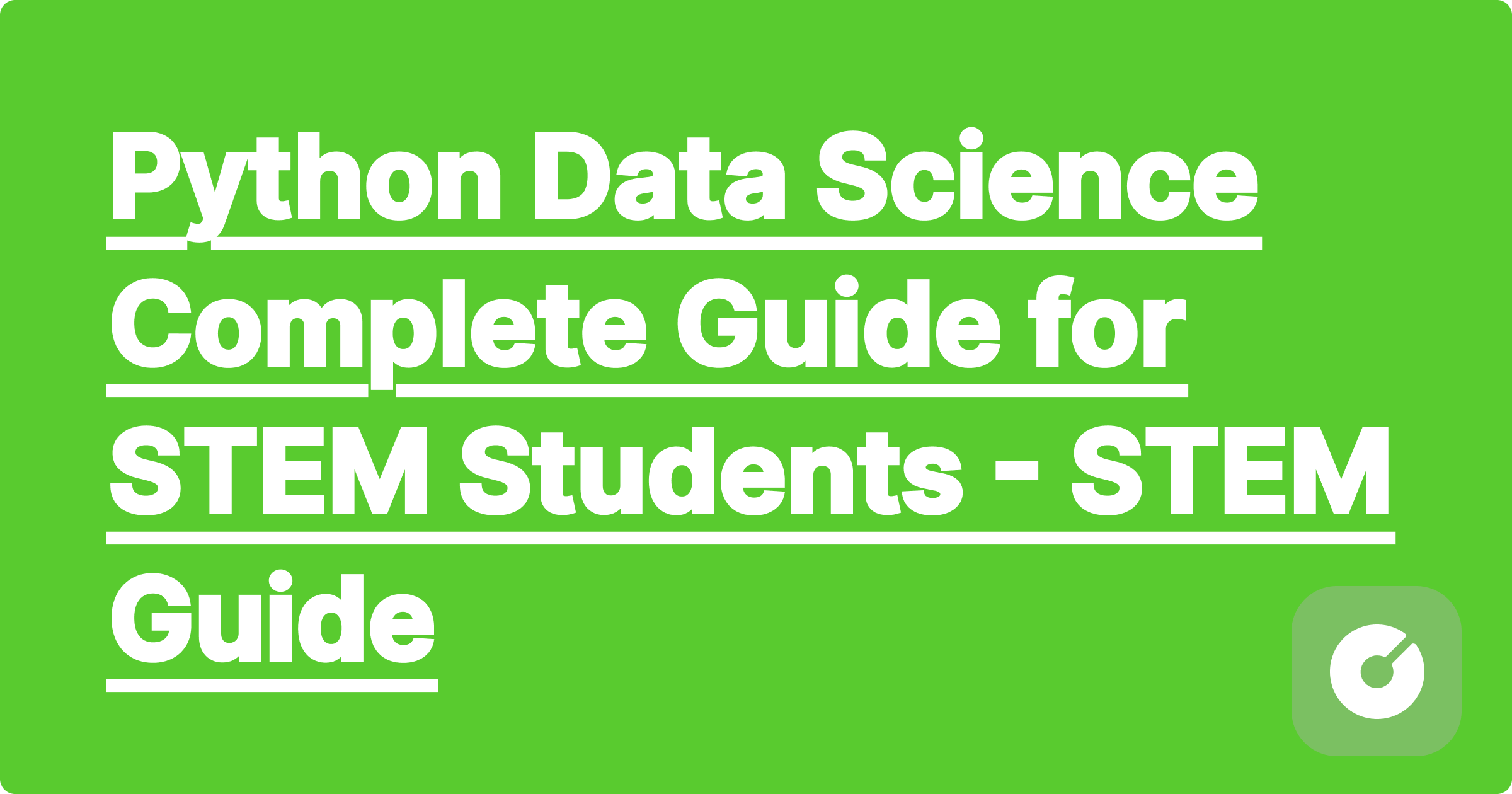## Python Data Science: A Complete Guide for STEM Students
The sheer volume of data generated daily across scientific disciplines is staggering. From astronomical observations to genomic sequencing, understanding and extracting insights from this data is no longer a luxury – it's a necessity. This is where Python, with its rich ecosystem of data science libraries, steps in as an indispensable tool for STEM students. This comprehensive guide will equip you with the knowledge and practical skills to harness the power of Python for your data science endeavors.
**1. Introduction: Unlocking the Power of Data**
Imagine analyzing years' worth of climate data to predict future weather patterns, simulating complex biological systems to design new drugs, or optimizing energy consumption in smart grids. These are just a few examples of how data science, powered by Python, is revolutionizing STEM fields. This guide will walk you through the core concepts, practical applications, and best practices to help you master this crucial skillset.
**2. Core Concepts: Building the Foundation**
Before diving into specific libraries, let's establish a solid understanding of fundamental data science concepts crucial for your Python journey:
* **Data Types:** Python handles various data types, including numerical (integers, floats), categorical (strings), boolean (True/False), and more complex structures like lists, tuples, and dictionaries. Understanding these is crucial for efficient data manipulation.
* **Data Structures:** `NumPy` arrays are the cornerstone of numerical computation in Python. They provide efficient storage and manipulation of numerical data, enabling vectorized operations that significantly speed up computations compared to standard Python lists.
* **Data Manipulation with Pandas:** `Pandas` introduces the `DataFrame`, a powerful two-dimensional labeled data structure. DataFrames are essential for cleaning, transforming, and analyzing data. They allow easy handling of missing values, filtering, sorting, grouping, and merging datasets.
* **Data Visualization with Matplotlib and Seaborn:** Visualizing data is critical for understanding patterns and trends. `Matplotlib` provides a versatile framework for creating static, interactive, and animated visualizations. `Seaborn`, built on top of `Matplotlib`, offers a higher-level interface with aesthetically pleasing and informative plots.
* **Statistical Analysis:** Understanding descriptive statistics (mean, median, standard deviation), hypothesis testing, and regression analysis is vital for drawing meaningful conclusions from your data. Python libraries like `SciPy` provide functions for performing these statistical analyses.
* **Machine Learning (ML):** ML algorithms enable computers to learn from data without explicit programming. Popular Python libraries like `scikit-learn` provide tools for various ML tasks, including classification, regression, clustering, and dimensionality reduction.
**3. Practical Examples: Putting Theory into Practice**
Let's illustrate these concepts with practical examples:
**Example 1: Analyzing Climate Data with Pandas and Matplotlib**
Imagine you have a CSV file containing daily temperature readings for a year. Using Pandas, you can load this data, calculate the average temperature for each month, and visualize the trend using Matplotlib:
```python
import pandas as pd
import matplotlib.pyplot as plt
# Load the data
data = pd.read_csv("climate_data.csv")
# Calculate monthly average temperatures
monthly_avg = data.groupby(data['Date'].dt.month)['Temperature'].mean()
# Create a line plot
plt.plot(monthly_avg.index, monthly_avg.values)
plt.xlabel("Month")
plt.ylabel("Average Temperature (°C)")
plt.title("Monthly Average Temperature")
plt.show()
```
**Example 2: Linear Regression with Scikit-learn**
Suppose you want to predict house prices based on their size. Using Scikit-learn, you can train a linear regression model:
```python
import numpy as np
from sklearn.linear_model import LinearRegression
from sklearn.model_selection import train_test_split
# Sample data
house_size = np.array([[1000], [1500], [2000], [2500]])
house_price = np.array([200000, 300000, 400000, 500000])
# Split data into training and testing sets
X_train, X_test, y_train, y_test = train_test_split(house_size, house_price, test_size=0.2)
# Train the model
model = LinearRegression()
model.fit(X_train, y_train)
# Predict prices
predictions = model.predict(X_test)
# Evaluate the model (e.g., using R-squared)
print(model.score(X_test, y_test))
```
**4. Implementation Guide: Tips and Best Practices**
* **Use Virtual Environments:** Isolate project dependencies using virtual environments (e.g., `venv` or `conda`) to avoid conflicts between different projects.
* **Follow PEP 8 Style Guide:** Write clean, readable code adhering to the Python Enhancement Proposal 8 (PEP 8) style guide for improved collaboration and maintainability.
* **Document Your Code:** Use docstrings to explain the purpose and functionality of your code, making it easier to understand and maintain.
* **Version Control with Git:** Use Git for version control, allowing you to track changes, collaborate effectively, and revert to previous versions if needed.
* **Utilize Jupyter Notebooks:** Jupyter Notebooks provide an interactive environment for combining code, visualizations, and explanatory text, facilitating exploration and experimentation.
* **Handle Errors Gracefully:** Implement `try-except` blocks to handle potential errors and prevent your code from crashing unexpectedly.
**5. Tools and Resources:**
* **Anaconda:** A popular distribution that includes Python, Jupyter Notebook, and many essential data science libraries.
* **PyCharm:** A powerful IDE with excellent support for Python development.
* **VS Code:** A versatile and customizable code editor with excellent Python extensions.
* **Online Courses:** Platforms like Coursera, edX, Udacity, and DataCamp offer numerous data science courses using Python.
* **Documentation:** Refer to the official documentation for libraries like NumPy, Pandas, Matplotlib, Scikit-learn, and SciPy.
**6. Conclusion and Next Steps:**
Python's versatility and extensive libraries make it an ideal language for data science in all STEM fields. This guide has provided a foundational understanding of core concepts and practical applications. Your next steps should involve:
* **Hands-on Practice:** Work through tutorials, complete online courses, and tackle real-world datasets to build your proficiency.
* **Explore Specialized Libraries:** Delve into libraries specific to your field, such as `Biopython` for bioinformatics, `AstroPy` for astronomy, or `Scikit-image` for image processing.
* **Contribute to Open Source Projects:** Contributing to open-source projects is a fantastic way to enhance your skills and learn from experienced developers.
* **Network with other Data Scientists:** Engage with online communities and attend conferences to expand your network and stay updated with the latest advancements.
By consistently applying these steps, you will be well-equipped to leverage the power of Python to tackle challenging problems and contribute significantly to your chosen STEM discipline. The journey of mastering data science is continuous, but the rewards are immense – unlocking insights and shaping the future with the power of data.
Related Articles
Explore these related topics to enhance your understanding: