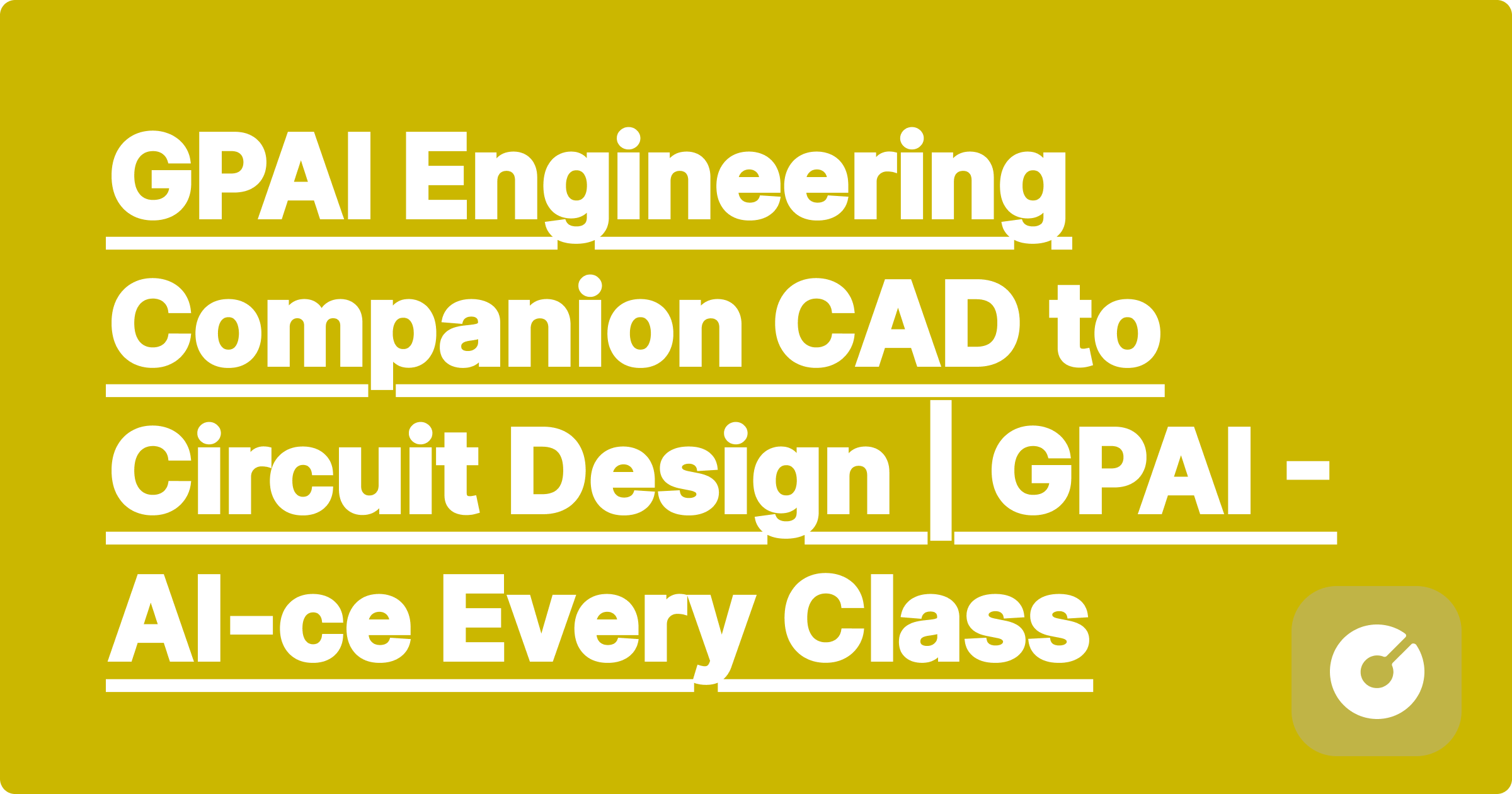## GPAI: Your Engineering Companion – Revolutionizing CAD to Circuit Design
Are you drowning in a sea of textbooks, struggling with complex CAD software, or staring blankly at a circuit diagram that looks like a futuristic spiderweb? Wish there was a magical helper to streamline your engineering studies and boost your grades? Well, your wish is granted. Meet GPAI, the revolutionary AI assistant designed to be your ultimate engineering companion, transforming the way you approach everything from basic principles to advanced projects. Best of all? It's completely free for all students!
GPAI isn't just another online calculator; it's a comprehensive STEM learning partner that offers unmatched accuracy, error-free solutions, and a wealth of features designed to help you conquer the challenges of engineering, particularly in the fascinating world of CAD to circuit design. This post will delve into how GPAI can be your secret weapon, from simplifying complex calculations to generating professional-quality diagrams.
**Unleashing GPAI's Power: Key Features for Engineering Success**
GPAI's core strength lies in its multifaceted approach to learning. It’s not just about getting the right answer; it’s about understanding the *why* behind it. Here's a closer look at its most impactful features:
* **Error-Free Solutions with Unmatched Accuracy:** Forget those late-night panic sessions spent double-checking calculations. GPAI provides solutions with unparalleled precision, ensuring you build on a solid foundation. This accuracy is crucial in engineering, where even minor errors can have significant consequences.
* **Comprehensive STEM Coverage:** From foundational concepts like Ohm's Law to advanced topics like finite element analysis, GPAI covers a vast range of subjects. Its knowledge base is constantly expanding, ensuring you have access to the latest information and techniques. This breadth of knowledge makes it invaluable throughout your entire engineering education.
* **CAD Integration and Circuit Simulation:** This is where GPAI truly shines for aspiring engineers. Imagine designing a circuit in your favorite CAD software and having GPAI instantly analyze it, identifying potential flaws, suggesting improvements, and even generating a simulated output. This interactive capability elevates the learning process from passive to active, fostering a deeper understanding of circuit behavior.
* **Formula, Diagram, and Graph Generation:** Struggling to visualize a complex formula? Need to create a clear and concise diagram for your project report? GPAI generates high-quality formulas, diagrams, and graphs, saving you valuable time and effort. These visual aids are instrumental in understanding abstract concepts and communicating your ideas effectively.
* **Intuitive Interface and Easy Navigation:** GPAI's interface is designed with students in mind. It's clean, intuitive, and easy to navigate, even for those new to AI assistants. The focus is on simplicity and ease of use, ensuring you can concentrate on learning, not wrestling with complicated software.
* **Step-by-Step Explanations:** GPAI doesn't just provide answers; it provides comprehensive step-by-step explanations, breaking down complex problems into manageable chunks. This process helps build a robust understanding of the underlying principles, promoting true mastery of the subject matter.
**Real-World Examples and Case Studies: GPAI in Action**
Let's explore some real-world scenarios where GPAI can make a significant difference:
**Case Study 1: Designing a Simple Amplifier Circuit**
You're tasked with designing a common-emitter amplifier circuit in your electronics class. Using traditional methods, you'd spend hours poring over textbooks, calculating resistor values, and simulating the circuit in specialized software. With GPAI, you can:
1. **Input specifications:** Provide GPAI with the desired voltage gain, input impedance, and output impedance.
2. **Circuit generation:** GPAI will design a suitable circuit, including component values and a schematic diagram.
3. **Simulation and analysis:** GPAI will simulate the circuit, providing accurate predictions of its performance, including frequency response and distortion.
4. **Optimization:** Based on the simulation results, you can interact with GPAI to fine-tune the design, optimizing for performance and minimizing component costs.
**Case Study 2: Analyzing a Complex Mechanical System**
In your mechanical engineering class, you're faced with analyzing a complex system involving gears, levers, and springs. GPAI can:
1. **Model creation:** Create a simplified model of the system using GPAI's diagram generation capabilities, clearly illustrating the interactions between different components.
2. **Force and torque calculations:** Calculate the forces and torques acting on each component, considering factors like friction and inertia.
3. **Stress analysis:** Assess the stress on different components to ensure the design can withstand the expected loads.
4. **Optimization suggestions:** GPAI can suggest design improvements to enhance efficiency and reduce stress concentrations.
**Step-by-Step Guide to Using GPAI for Circuit Design**
1. **Access GPAI:** Visit the GPAI website and create a free student account.
2. **Define your project:** Clearly outline the specifications for your circuit, including input voltage, output voltage, desired gain, frequency response, and any other relevant parameters.
3. **Input your requirements:** Enter your specifications into the GPAI interface. GPAI's intuitive design makes this process straightforward.
4. **Generate the circuit:** GPAI will generate a schematic diagram of the circuit, including component values.
5. **Analyze the results:** GPAI provides a detailed analysis of the circuit's performance, including simulations and predictions.
6. **Iterative design:** Use GPAI’s feedback to refine your design, optimizing it for performance and efficiency.
**GPAI vs. Traditional Study Methods: A Game Changer**
Traditional methods often involve countless hours of manual calculations, trial-and-error simulations, and painstaking research. GPAI streamlines this process, offering significant time savings and allowing you to focus on understanding the underlying principles rather than getting bogged down in tedious computations. It’s the difference between spending hours struggling with a single problem and efficiently working through multiple concepts in the same amount of time.
**Maximizing Your Learning Outcomes with GPAI**
* **Start with the basics:** Use GPAI to solidify your understanding of fundamental concepts before tackling more complex problems.
* **Don't rely solely on GPAI:** Use GPAI as a tool to enhance your learning, not replace it. Engage actively with the material, experiment, and understand the reasoning behind GPAI's solutions.
* **Use GPAI for brainstorming:** Explore different design options and approaches with GPAI, letting it help you identify potential pitfalls and explore creative solutions.
* **Ask clarifying questions:** GPAI’s step-by-step explanations are detailed, but don't hesitate to ask for further clarification if needed.
**The Future of GPAI and its Potential**
GPAI is a constantly evolving platform. Future updates will likely include expanded features such as:
* **Advanced simulation capabilities:** More sophisticated simulations, encompassing a broader range of physical phenomena.
* **Integration with more CAD software:** Compatibility with an even wider array of industry-standard CAD tools.
* **Personalized learning paths:** Customized learning experiences tailored to individual student needs and learning styles.
**Conclusion: Embrace the AI Revolution in Engineering**
GPAI is more than just an AI assistant; it’s your personal engineering tutor, mentor, and collaborator. It’s a powerful tool that empowers you to overcome the challenges of engineering education, freeing up valuable time and allowing you to focus on mastering the concepts that matter most. Don't get left behind; embrace the power of AI and unlock your full potential with GPAI. Sign up today and experience the future of STEM learning! Your journey to becoming a successful engineer starts now.
Related Articles(1381-1390)
Duke Data Science GPAI Landed Me Microsoft AI Research Role | GPAI Student Interview
Johns Hopkins Biomedical GPAI Secured My PhD at Stanford | GPAI Student Interview
Cornell Aerospace GPAI Prepared Me for SpaceX Interview | GPAI Student Interview
Northwestern Materials Science GPAI Got Me Intel Research Position | GPAI Student Interview
GPAI Engineering Companion CAD to Circuit Design | GPAI - AI-ce Every Class
GPAI Engineering Students CAD Simulation and Design Help | GPAI - AI-ce Every Class
GPAI Project Planner Engineering Design From Start to Finish | GPAI - AI-ce Every Class
GPAI Scholarship Helper Win More Academic Opportunities | GPAI - AI-ce Every Class
GPAI Academic Performance Boost Your GPA Guaranteed | GPAI - AI-ce Every Class
GPAI Study Motivation Gamification and Achievement Systems | GPAI - AI-ce Every Class