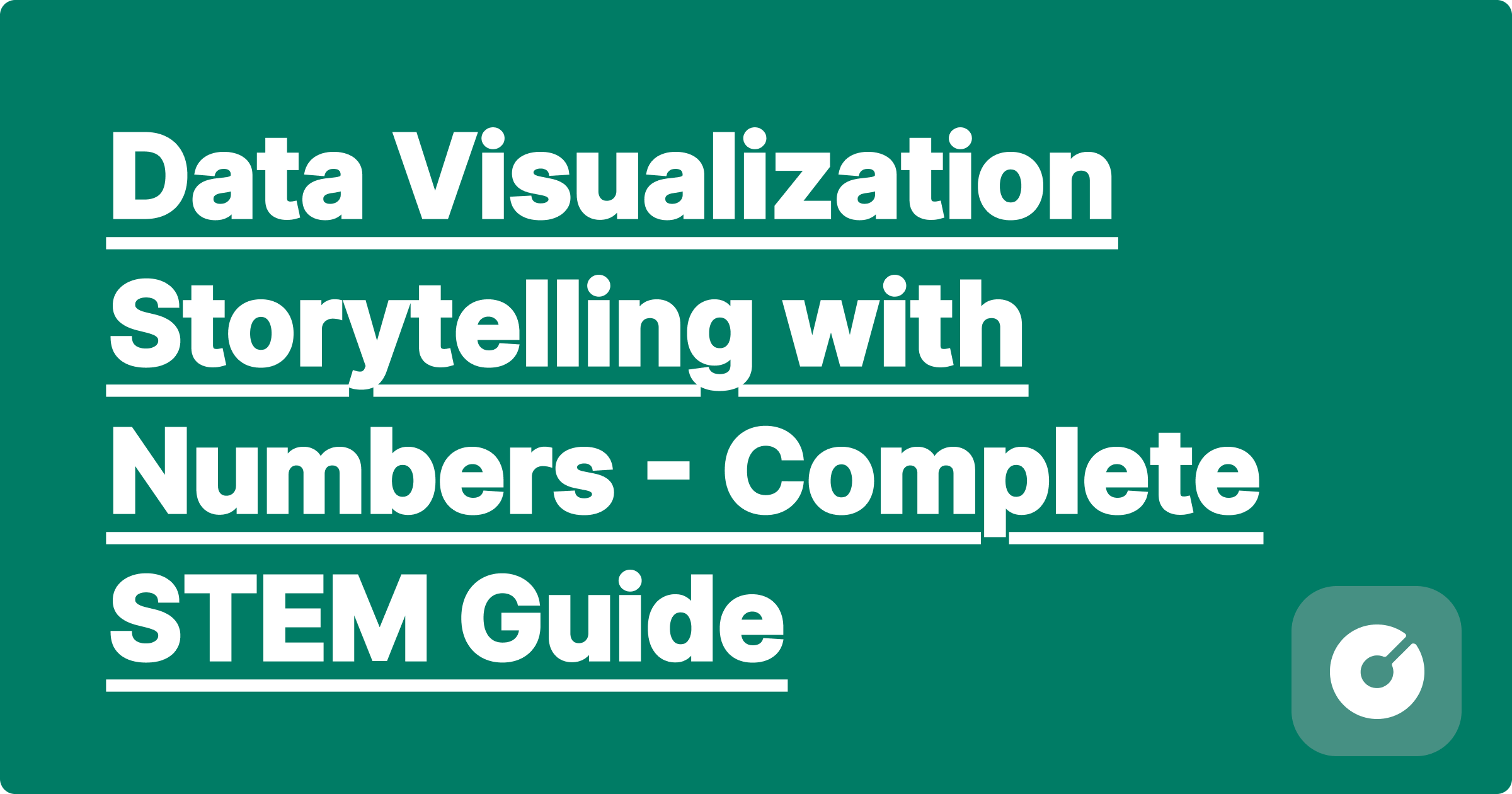## Data Visualization Storytelling with Numbers: Communicating Your STEM Research Effectively
**1. Engaging Introduction with Hook**
Imagine this: you've spent months, maybe even years, meticulously collecting and analyzing data for your research project. You've uncovered significant insights, groundbreaking discoveries, and compelling conclusions. But your research report, filled with dense tables and complex equations, sits unread. Your groundbreaking work remains unheard. The problem? You haven't mastered the art of *data visualization storytelling*. You haven't translated your numbers into a compelling narrative that resonates with your audience.
In the competitive landscape of STEM, effectively communicating your findings is crucial, not just for academic success, but for career advancement. This blog post will equip you with the knowledge and skills to transform raw data into powerful visual narratives, making your research impactful and unforgettable. We'll go beyond simple charts and graphs, exploring the principles of storytelling to create visualizations that not only showcase your data but also inspire action and understanding.
**2. Core Concepts Explanation (Technical Depth)**
Effective data visualization storytelling goes beyond simply displaying data; it involves crafting a compelling narrative using visual elements. Several core concepts underpin this process:
* **Choosing the Right Chart Type:** The type of chart you select is crucial for effectively communicating your data. Different chart types are suited for different data types and storytelling objectives. For instance:
* **Scatter plots:** Ideal for showing correlations between two continuous variables.
* **Line charts:** Excellent for displaying trends over time.
* **Bar charts:** Best for comparing categorical data.
* **Histograms:** Useful for visualizing the distribution of a single continuous variable.
* **Box plots:** Effective for showing the distribution and outliers of a dataset.
* **Heatmaps:** Powerful for visualizing relationships between two categorical variables.
* **Network graphs:** Excellent for representing complex relationships between entities.
* **Data Preprocessing and Cleaning:** Before visualization, data must be thoroughly cleaned and preprocessed. This involves handling missing values (imputation, removal), dealing with outliers (identification, transformation), and data transformation (logarithmic, standardization) to ensure accurate and meaningful representation. Python libraries like Pandas and Scikit-learn are invaluable for this stage.
* **Narrative Structure:** Your visualization should follow a clear narrative structure. Consider the classic storytelling arc: introduction, rising action, climax, falling action, and resolution. Your visualizations should guide the viewer through this arc, revealing your key findings progressively.
* **Visual Hierarchy and Design Principles:** Effective visualizations prioritize key information. Use size, color, and placement to guide the viewer's eye, emphasizing critical data points. Follow design principles like proximity, alignment, and contrast to ensure visual clarity and readability.
* **Context and Interpretation:** Never present a visualization without context. Clearly label axes, provide a title that accurately reflects the content, and include a concise explanation of your findings. Avoid misleading representations and always strive for transparency and accuracy.
**3. Practical Examples and Case Studies**
Let's examine a few real-world examples illustrating effective data visualization storytelling:
* **Climate Change Visualization:** Instead of presenting raw temperature data in a table, a line chart showing the global average temperature trend over the past century, overlaid with projections for the future, creates a compelling visual narrative about the urgency of climate action.
* **Epidemiological Modeling:** During the COVID-19 pandemic, visualizations of infection rates, hospitalization rates, and mortality rates, displayed geographically on interactive maps, helped public health officials communicate risk levels and inform policy decisions.
* **Engineering Design Optimization:** In engineering design, visualizing the performance of different design iterations using 3D models and performance metrics helps engineers identify optimal solutions and make informed decisions.
**4. Step-by-step Implementation Guide**
Let's create a simple visualization using Python and Matplotlib:
Suppose we have data on the relationship between study hours and exam scores:
```python
import matplotlib.pyplot as plt
import numpy as np
study_hours = np.array([2, 4, 6, 8, 10, 12, 14])
exam_scores = np.array([50, 60, 70, 80, 90, 95, 98])
plt.figure(figsize=(8, 6))
plt.scatter(study_hours, exam_scores)
plt.xlabel('Study Hours')
plt.ylabel('Exam Scores')
plt.title('Relationship between Study Hours and Exam Scores')
plt.grid(True)
plt.show()
```
This code generates a scatter plot showing the relationship between study hours and exam scores. We can enhance this further by adding a trendline using NumPy's `polyfit` function:
```python
coefficients = np.polyfit(study_hours, exam_scores, 1)
polynomial = np.poly1d(coefficients)
plt.plot(study_hours, polynomial(study_hours), color='red')
```
This adds a linear regression line, illustrating the positive correlation between study hours and exam scores. This simple example shows how easily you can create a compelling visualization from your data using readily available libraries.
**5. Recommended Tools and Resources**
Numerous tools can aid in creating effective visualizations. Here are some popular options:
* **Python Libraries:** Matplotlib, Seaborn, Plotly, Bokeh
* **R Packages:** ggplot2, lattice, plotly
* **Tableau:** A powerful business intelligence tool for interactive data visualization.
* **Power BI:** Microsoft's business analytics service with robust visualization capabilities.
* **Datawrapper:** A user-friendly tool for creating publication-ready charts and maps.
**6. Conclusion and Next Steps**
Mastering data visualization storytelling is a crucial skill for any STEM professional. It bridges the gap between complex data and impactful communication, allowing you to share your research effectively, collaborate with colleagues, and advance your career. By understanding the core principles outlined in this post, practicing with various tools, and continuously improving your skills, you can transform your numbers into compelling narratives that leave a lasting impression.
**Next Steps:**
* Practice creating visualizations for your current research projects.
* Explore the advanced features of your chosen visualization tools.
* Attend workshops or take online courses to further develop your data visualization skills.
* Seek feedback on your visualizations from peers and mentors.
* Follow data visualization blogs and online communities to stay updated on the latest trends and techniques.
By actively engaging with these steps, you'll not only enhance your technical skills but also significantly improve your ability to communicate your scientific contributions effectively – a crucial ingredient for success in the competitive world of STEM.
Related Articles
Explore these related topics to enhance your understanding: