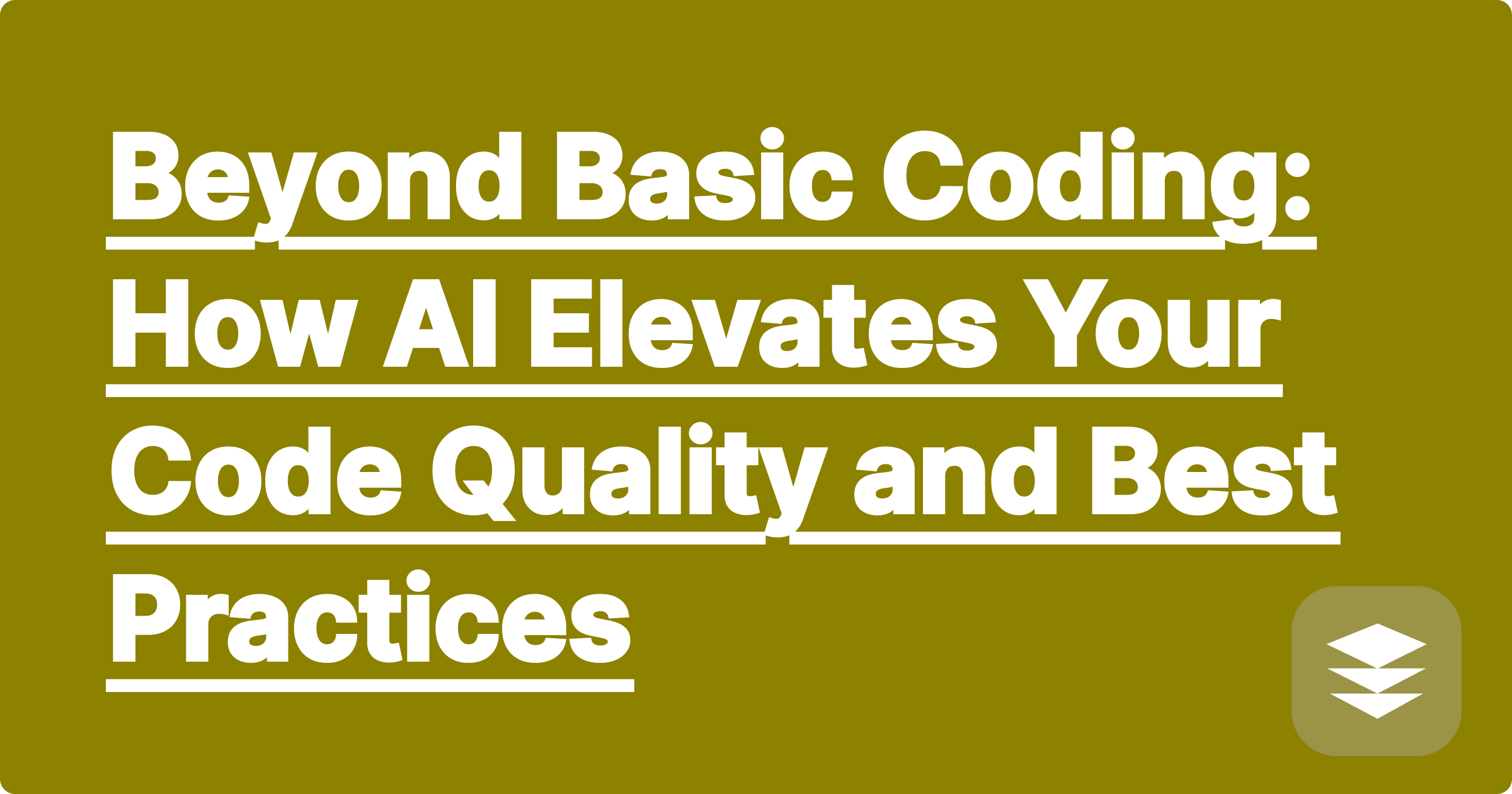
In the demanding world of STEM, where complex simulations, data analysis, and algorithmic development form the bedrock of discovery, the quality of your code is not merely a preference; it is a fundamental requirement for reproducible research and reliable innovation. Students and researchers often grapple with the intricate challenges of writing code that is not only functionally correct but also efficient, readable, and maintainable. Debugging elusive errors, optimizing performance bottlenecks, and adhering to evolving best practices can consume valuable time and mental energy, diverting focus from the core scientific or engineering problems at hand. This is precisely where artificial intelligence, particularly advanced large language models, emerges as a transformative ally, offering unprecedented capabilities to elevate your coding prowess beyond basic functionality.
For STEM students embarking on their programming journey, or seasoned researchers refining intricate computational models, understanding how to leverage AI is no longer optional but a critical skill. The ability to produce high-quality, robust code directly impacts the integrity and velocity of scientific progress. Poorly structured, inefficient, or undocumented code can lead to erroneous results, hinder collaboration, and create significant technical debt that impedes future development. By integrating AI into your coding workflow, you gain access to an intelligent assistant capable of providing real-time feedback, suggesting sophisticated optimizations, and guiding you towards industry-standard best practices, thereby accelerating your learning curve and significantly enhancing the reliability and impact of your computational work.
The journey of coding in STEM, particularly for those new to programming in languages like Python or Java, is fraught with specific challenges that often impede progress and diminish code quality. A primary hurdle is the sheer volume of syntax errors and logical bugs that can arise, even in relatively simple programs. Beginners often spend an inordinate amount of time deciphering cryptic error messages or painstakingly stepping through code line by line, a process that can be frustrating and highly inefficient. This debugging cycle, while essential for learning, can become a significant bottleneck when deadlines loom or when the complexity of scientific problems demands rapid prototyping.
Beyond mere functionality, the readability and maintainability of code present a pervasive issue. Students might focus solely on making their code "work," neglecting conventions that make it understandable to others, or even to their future selves. This includes inconsistent naming conventions, lack of comments or docstrings, overly long functions, and convoluted logic. In a collaborative research environment, or when building upon previous work, unreadable code becomes a major impediment, slowing down development cycles and increasing the risk of introducing new errors during modifications. The absence of clear structure and documentation makes it incredibly difficult for peers to review, understand, or extend the codebase, directly impacting the reproducibility and transparency of scientific findings.
Furthermore, efficiency and optimization are critical, yet often overlooked, aspects of code quality, especially in computationally intensive STEM applications. A program that produces correct results but takes hours or days to run when it could complete in minutes due to unoptimized algorithms or inefficient data structures represents a significant waste of computational resources and researcher time. Beginners may not be aware of common performance pitfalls, such as N+1 query problems in data handling, inefficient string concatenations, or suboptimal loop structures, leading to code that is functionally correct but computationally sluggish. Identifying these bottlenecks often requires deep knowledge of algorithms, data structures, and language-specific performance characteristics, which is a steep learning curve for many.
Finally, the adherence to best practices and coding standards like Python's PEP 8 or established Java Code Conventions is crucial for professional development and collaborative projects. These standards promote consistency, reduce cognitive load, and facilitate automated testing and code analysis. However, internalizing and consistently applying these numerous guidelines can be overwhelming for a novice programmer. Without an automated or intelligent system to flag deviations and suggest corrections, students might inadvertently develop habits that lead to inconsistent, hard-to-read, and ultimately, less robust code. These accumulated minor deviations contribute to technical debt, making future modifications and expansions increasingly difficult and costly. Addressing these multifaceted challenges effectively requires more than just manual review; it demands intelligent assistance that can guide, correct, and educate programmers in real-time.
Artificial intelligence, particularly through the lens of sophisticated large language models, offers a powerful and multifaceted approach to tackling the aforementioned code quality challenges in STEM. Tools such as ChatGPT, Claude, and even specialized engines like Wolfram Alpha (when dealing with mathematical or algorithmic optimization) can act as intelligent coding assistants, moving far beyond simple syntax checkers to provide nuanced and context-aware feedback. These AI models are trained on vast corpora of code and natural language, enabling them to understand programming constructs, identify patterns, and even comprehend the intent behind your code, even if imperfectly expressed.
The core of the AI-powered solution lies in its ability to perform advanced code analysis and linting. Unlike traditional linters that rely on predefined rule sets, AI can leverage its learned knowledge to suggest improvements that go beyond mere style violations. For instance, an AI can identify potential logical errors that might not trigger a syntax error but could lead to incorrect output under specific conditions. It can also act as an intelligent refactoring engine, proposing ways to restructure functions, classes, or entire modules for better modularity, reduced complexity, and enhanced readability. This capability is particularly valuable for beginners who might struggle with architectural design patterns or the principles of clean code.
Furthermore, AI can provide invaluable insights into performance optimization. By analyzing code segments, an AI can often suggest more efficient algorithms, recommend alternative data structures that are better suited for specific operations, or point out opportunities for vectorization in numerical computations. For example, in Python, an AI might suggest replacing explicit loops with vectorized NumPy operations for significant speedups in scientific computing. In Java, it might recommend using StringBuilder for string manipulations or optimizing collection usage. This proactive guidance helps students write computationally efficient code from the outset, a critical skill in data-intensive STEM fields.
Another significant advantage is AI's capacity to assist with adherence to best practices and coding standards. You can explicitly ask an AI to review your Python code for PEP 8 compliance, or your Java code against Google's Java Style Guide. The AI can then systematically identify deviations, such as incorrect indentation, improper naming conventions, or missing docstrings, and suggest precise corrections. This capability transforms the often tedious process of manual style checking into an automated, educational experience, helping students internalize these standards more quickly. Beyond mere style, AI can also help with documentation generation, automatically drafting comprehensive docstrings or comments for functions and classes, thereby improving code clarity and maintainability. Crucially, these AI tools can also explain why certain changes are beneficial, turning a simple correction into a valuable learning opportunity that deepens a student's understanding of programming principles.
Integrating AI into your coding workflow for enhanced code quality is a straightforward, iterative process that begins as soon as you have a functional piece of code, even if it's in its nascent stages. Imagine a STEM student has just completed the initial draft of a Python script designed to process experimental data or a Java program simulating a physical phenomenon. Their first step is often to ensure the basic functionality, but then comes the crucial phase of refinement.
Once the initial code is written, a highly effective approach involves leveraging AI for an initial review focusing on syntax and common logical errors. The student can simply copy and paste a section of their Python or Java code into a conversational AI tool like ChatGPT or Claude. A clear prompt, such as "Please review this Python code for any syntax errors or obvious logical bugs," will prompt the AI to analyze the submission. The AI will then respond by highlighting issues like missing parentheses, incorrect variable assignments, or even potential off-by-one errors in loops, explaining the error and suggesting a corrected snippet. This immediate feedback loop can drastically reduce the time spent on basic debugging, allowing the student to quickly identify and rectify foundational mistakes.
Following the basic error checks, the next step involves using AI to address code style and adherence to best practices. With the corrected code, the student can provide a new prompt to the AI, perhaps stating, "Now, please review this Python code for PEP 8 compliance and suggest improvements for readability," or "Refactor this Java method to follow standard conventions for method naming and structure." The AI will then meticulously examine aspects such as variable naming, function length, comment density, and module organization. It might suggest renaming a variable from res to results_array for clarity, adding a docstring to a function explaining its purpose and parameters, or restructuring a long conditional block into more manageable functions. This iterative refinement, guided by AI, helps embed good coding habits from the start.
A particularly powerful application of AI is in optimizing code for efficiency. If a student's simulation or data processing script is running slowly, they can provide the problematic code segment to the AI with a prompt like, "Can you suggest ways to optimize this Python loop for better performance in numerical calculations?" or "Is there a more efficient data structure I could use in this Java method to speed up lookups?" The AI might then recommend using vectorized operations with NumPy arrays instead of traditional Python lists for mathematical computations, or suggest replacing a nested loop with a HashMap lookup in Java for faster data retrieval. The key here is not just to accept the AI's suggestion, but to understand why it's more efficient, fostering a deeper comprehension of algorithmic complexity and performance considerations.
The process is inherently iterative and educational. After receiving suggestions from the AI, the student should apply the changes, re-test their code, and then, crucially, ask follow-up questions to understand the rationale behind the AI's recommendations. For instance, "Why is StringBuilder more efficient than + for string concatenation in Java?" or "Explain the benefits of vectorized operations in NumPy." This dialogue transforms the AI from a mere code fixer into a personalized tutor, enhancing the student's learning and critical thinking skills. Finally, AI can assist with documentation, by generating initial drafts of docstrings or comments for complex functions, saving time and ensuring consistency in documentation standards.
The utility of AI in enhancing code quality for STEM students and researchers becomes vividly clear through practical examples that address common programming pitfalls. Consider, for instance, a Python beginner tasked with performing element-wise operations on large numerical datasets. A common initial approach involves explicit iteration using a standard Python for loop. For example, a student might write code to double each number in a list as data = [1, 2, 3, 4, 5]; results = []; for x in data: results.append(x 2). While functionally correct, this approach is notoriously inefficient for large datasets, particularly in scientific computing where performance is paramount. An AI tool like ChatGPT, when presented with this code and prompted for optimization, would immediately highlight the inefficiency and suggest leveraging the power of NumPy, a fundamental library in scientific Python. The AI would explain that NumPy arrays allow for vectorized operations, which are executed much faster as they are implemented in C. It would then provide an optimized snippet, perhaps stating, "Instead of the explicit loop, consider converting your data to a NumPy array and performing the operation directly: import numpy as np; data_array = np.array([1, 2, 3, 4, 5]); results_array = data_array 2. This vectorized approach is significantly more efficient for large datasets."
Another prevalent issue, particularly in Java, involves inefficient string manipulation. A beginner might frequently use the + operator for concatenating strings within a loop, leading to performance degradation because each concatenation creates a new String object, a memory-intensive operation. For instance, a student might write String result = ""; for (int i = 0; i < N; i++) { result += "chunk"; } to build a long string. When this code is fed to an AI like Claude, with a request for performance improvements, the AI would swiftly identify the inefficiency. It would then recommend using StringBuilder (or StringBuffer for thread-safe scenarios) for mutable string operations, explaining that StringBuilder modifies the string in place, avoiding the creation of numerous intermediate String objects. The AI might then provide the optimized Java code, advising, "For constructing strings within loops, it is far more efficient to use StringBuilder. Your code could be refactored as: StringBuilder sb = new StringBuilder(); for (int i = 0; i < N; i++) { sb.append("chunk"); } String result = sb.toString();. This significantly reduces memory overhead and improves execution speed."
Beyond mere performance, AI excels at promoting code readability and documentation. Consider a Python function, perhaps one calculating kinetic energy, defined simply as def calculate_energy(mass, velocity): return 0.5 mass velocity**2. This function works, but lacks crucial information for anyone else (or the author in six months) to understand its purpose, parameters, and return values without inspecting the code itself. If this function is provided to an AI with a prompt like, "Please add a comprehensive docstring to this Python function following PEP 257 standards," the AI would generate a detailed and properly formatted docstring. It might suggest: \"\"\"Calculates the kinetic energy of an object. Args: mass (float): The mass of the object in kilograms. velocity (float): The velocity of the object in meters per second. Returns: float: The calculated kinetic energy in Joules. \"\"\". Similarly, for a complex Java method, an AI could suggest detailed Javadoc comments explaining its parameters, return type, and any exceptions it might throw. These examples underscore how AI moves beyond basic error correction to instill best practices that are vital for collaborative, long-term STEM projects.
Leveraging AI effectively in your STEM education and research requires a strategic mindset, moving beyond treating it as a mere answer generator to viewing it as a powerful learning and development tool. The foremost principle is to understand, don't just copy. While AI can provide solutions and refactored code snippets, the true academic value lies in comprehending why the AI made those suggestions. When an AI proposes a change, delve into its explanation. Ask follow-up questions like, "Why is this approach more efficient?" or "What are the underlying principles behind this design pattern?" This active engagement transforms the AI from a simple utility into a personalized tutor, cementing your understanding of fundamental programming concepts and best practices.
Ethical use and a clear stance on plagiarism* are paramount when integrating AI into academic work. AI should be used as an assistant for learning, debugging, and improving your own code, not as a shortcut to generate entire assignments without genuine understanding or original thought. Always ensure that the work you submit genuinely reflects your comprehension and effort. If AI tools significantly contribute to a project, it is often appropriate to acknowledge their use, much like citing any other resource that aided your learning process. Transparency fosters integrity in your academic pursuits.
Mastering prompt engineering is another critical skill for maximizing AI's utility. The quality of AI's output is directly proportional to the clarity and specificity of your prompts. Instead of a vague "fix my code," be precise: "Review this Python function for PEP 8 compliance, focusing on variable naming and docstrings," or "Optimize this Java loop for performance, considering large datasets, and explain the changes." Providing context, specifying desired style guides, and asking for detailed explanations will yield far more useful and educational responses from the AI.
Embrace an iterative learning process with AI. Your initial code might be functional but unrefined. Use AI to identify areas for improvement, apply the suggested changes, and then re-evaluate. This continuous feedback loop helps you internalize best practices over time, making you a more proficient and self-sufficient programmer. Think of it as having a coding mentor available 24/7, providing constructive criticism that helps you evolve your skills organically.
While AI is incredibly powerful, it's crucial to balance its insights with human review. AI models, despite their sophistication, can sometimes misinterpret context, generate suboptimal solutions for highly specialized problems, or even produce "hallucinations"—confidently incorrect information. Therefore, always subject AI-generated suggestions to your own critical evaluation and, whenever possible, seek peer review or instructor feedback. Human oversight remains indispensable for ensuring logical correctness, addressing domain-specific nuances, and maintaining the overall coherence of complex projects. By allowing AI to handle repetitive tasks and basic code quality checks, you can focus on core concepts such as algorithmic design, problem decomposition, and the unique scientific or engineering challenges your code aims to solve, thereby elevating your learning and research impact.
In conclusion, the integration of AI tools into your coding practices marks a significant leap forward for STEM students and researchers aiming to produce high-quality, efficient, and maintainable code. By leveraging the analytical power of models like ChatGPT, Claude, and specialized tools, you can move beyond the tedious cycles of basic debugging and manual style checks, dedicating more cognitive energy to the complex scientific and engineering problems at the heart of your studies. These AI assistants not only help in correcting syntax and adhering to best practices but also serve as invaluable guides in optimizing performance and understanding the deeper principles of good software design.
The journey to becoming a proficient programmer in STEM is continuous, and AI offers a powerful accelerator for this growth. It empowers you to write code that is not just functional but also robust, readable, and ready for collaborative, cutting-edge research. Begin by selecting a recent coding project, perhaps a function or a class that you found particularly challenging, and feed it into an AI tool. Ask for specific feedback on its readability, efficiency, or adherence to a particular style guide. Experiment with different prompts and observe how the AI’s suggestions can illuminate new pathways to better code. Embrace this technology as a partner in your academic and research endeavors, and you will undoubtedly elevate your coding prowess and contribute to more impactful scientific discovery.
Quantum Leaps in Learning: How AI Demystifies Abstract Physics for STEM Students
Synthetic Chemistry Revolution: AI's Role in Predicting Reactions and Optimizing Lab Outcomes
AI in ML Development: Automating Model Selection and Hyperparameter Tuning for Peak Performance
Next-Gen Engineering Design: How AI Supercharges Simulation and Optimizes Product Development
Mastering Scientific Research: AI Tools for Efficient Literature Review and Proposal Generation
Your STEM Career Navigator: AI-Powered Tools for Job Search and Technical Interview Readiness
Conquering Complex Physics: AI-Driven Solutions for Challenging Electromagnetism Problems
Unlocking Biological Insights: How AI Transforms Genomics and Proteomics Data Analysis
Revolutionizing Circuit Design: AI's Role in Simulation, Analysis, and Error Detection
Statistical Savvy with AI: Interpreting Data and Choosing the Right Methods for Your Research