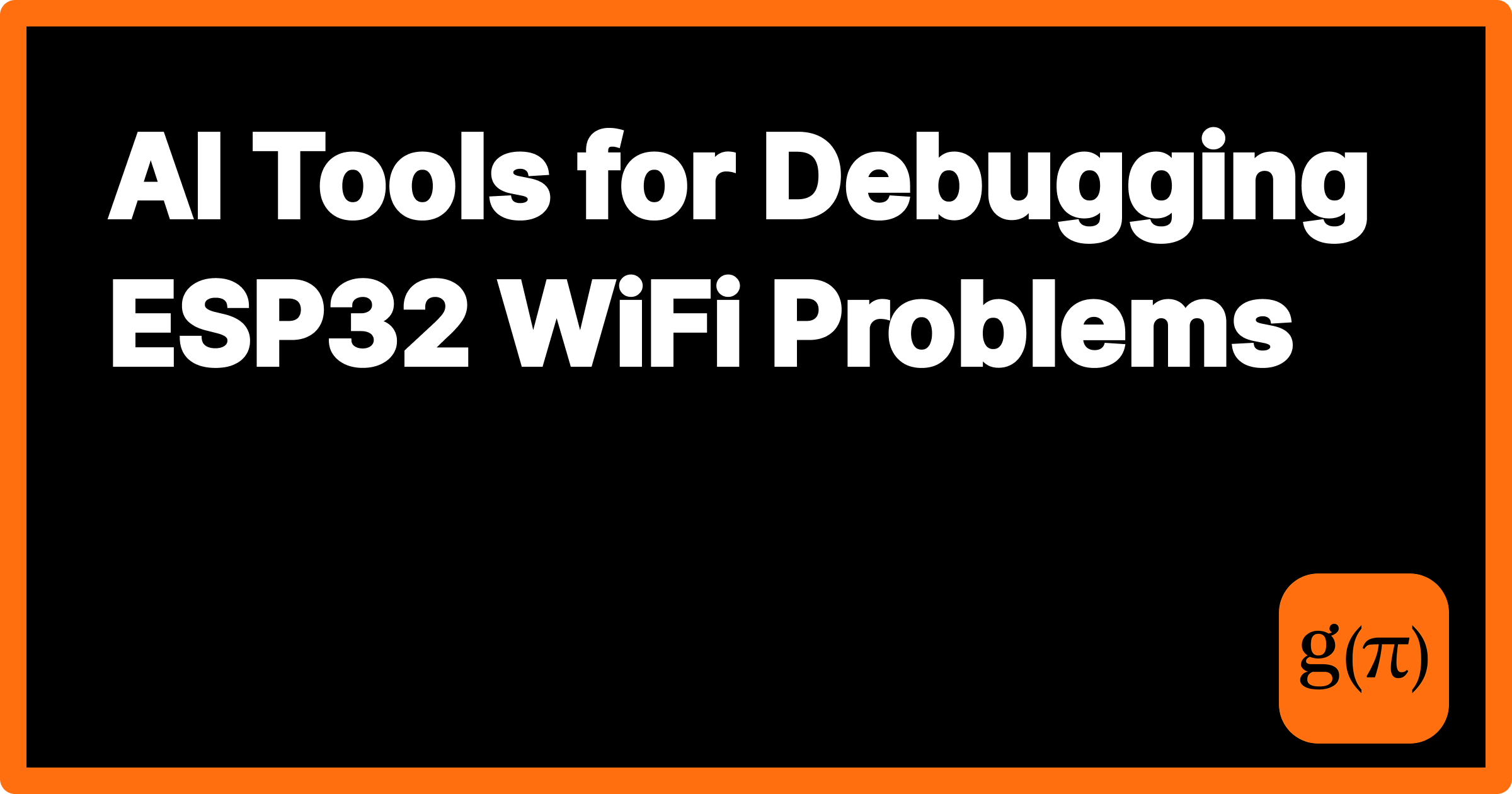
The versatility of the ESP32 microcontroller, with its integrated WiFi and Bluetooth capabilities, has made it a cornerstone for countless Internet of Things (IoT) projects. From smart home devices to industrial sensors, its ability to connect to the internet is often central to its function. However, as any developer will attest, integrating wireless connectivity isn't always a smooth process, and encountering debugging esp32 wifi connection issues is an almost universal experience. These problems can range from simple configuration errors to elusive hardware glitches, often leading to significant development roadblocks.
Traditionally, resolving these connectivity challenges involved meticulous manual inspection of code, sifting through serial monitor output, and extensive trial-and-error. This process, while educational, can be incredibly time-consuming and frustrating, especially when deadlines loom or when the issues are intermittent and difficult to reproduce. The complexity often stems from the interplay of software logic, network infrastructure, and environmental factors, making a holistic understanding crucial for effective troubleshooting.
Fortunately, the rapid advancements in artificial intelligence, particularly in large language models, are now offering powerful new avenues for tackling these persistent WiFi problems. These AI tools are transforming how STEM students and professionals approach debugging esp32 wifi connection issues, providing intelligent assistance that can significantly streamline the diagnostic process and accelerate project completion.
Before diving into AI solutions, it’s essential to grasp the common culprits behind ESP32 WiFi connectivity failures. Issues frequently arise from incorrect WiFi credentials (SSID or password), inadequate power supply leading to brownouts during transmit operations, or poor signal strength duealed by distance, physical obstructions, or electromagnetic interference. Router configurations, such as MAC address filtering, DHCP server problems, or firewall rules, can also prevent successful connections. Furthermore, firmware bugs, incorrect use of ESP-IDF or Arduino libraries, or logical flaws in the code responsible for WiFi initialization and reconnection routines are frequent sources of frustration. The intermittent nature of many WiFi problems, where a device connects sporadically or drops its connection unexpectedly, makes traditional debugging esp32 wifi connection issues particularly challenging, as the root cause might only manifest under specific, hard-to-replicate conditions.
Artificial intelligence, especially through large language models (LLMs) like ChatGPT, Google Bard, or Microsoft Copilot, has emerged as an invaluable ally in diagnosing and resolving ESP32 WiFi problems. These AI tools excel at analyzing code, interpreting complex error messages, and suggesting potential solutions based on vast amounts of training data. When faced with a cryptic error message from the serial monitor, an LLM can often provide an immediate explanation of its meaning and suggest common causes or specific troubleshooting steps. For instance, an error indicating a DHCP client failure would prompt the AI to suggest checking router settings, IP address availability, or even the power supply stability.
Beyond error message interpretation, AI can perform sophisticated code analysis. Students can paste their ESP32 WiFi connection code into an LLM and request a review. The AI can identify potential syntax errors, logical flaws in the connection loop, missing essential commands like `WiFi.mode(WIFI_STA)`, or suggest more robust reconnection strategies with proper timeouts and error handling. Furthermore, AI can act as an intelligent documentation search engine, quickly sifting through vast ESP32 and ESP-IDF documentation to find relevant functions, configuration parameters, or known issues that might apply to a specific problem. By leveraging AI, developers gain access to an intelligent assistant that can brainstorm solutions, generate diagnostic code snippets, and help pinpoint the exact nature of their debugging esp32 wifi connection issues much faster than manual investigation.
Consider a common scenario where an ESP32 fails to connect to a WiFi network and outputs an error like `E (406) esp_netif_lwip: DHCP client failed to get IP address`. A STEM student could paste this exact message into an AI tool. The AI would immediately identify this as a DHCP issue, suggesting possibilities such as the router not assigning an IP, an IP conflict, or even a weak WiFi signal preventing full network negotiation. It might recommend checking the router's DHCP settings, rebooting the router, or ensuring the ESP32 is within good signal range.
Another practical application involves code review. A student struggling with an intermittent connection might share their `setup()` and `loop()` functions. The AI could analyze the code and point out the absence of a `WiFi.persistent(false)` call if credentials are being frequently updated, or suggest adding a more sophisticated reconnection logic that includes delays and checks for `WiFi.status()`. For hardware-related suspicions, if a student describes symptoms like the ESP32 connecting only when very close to the router, the AI might prompt them to check antenna connections, power supply stability, or suggest adding code to monitor RSSI (Received Signal Strength Indicator) to gather more data. These iterative interactions with AI tools allow students to rapidly narrow down problems and implement effective solutions, significantly accelerating the process of debugging esp32 wifi connection issues.
The advent of AI tools has